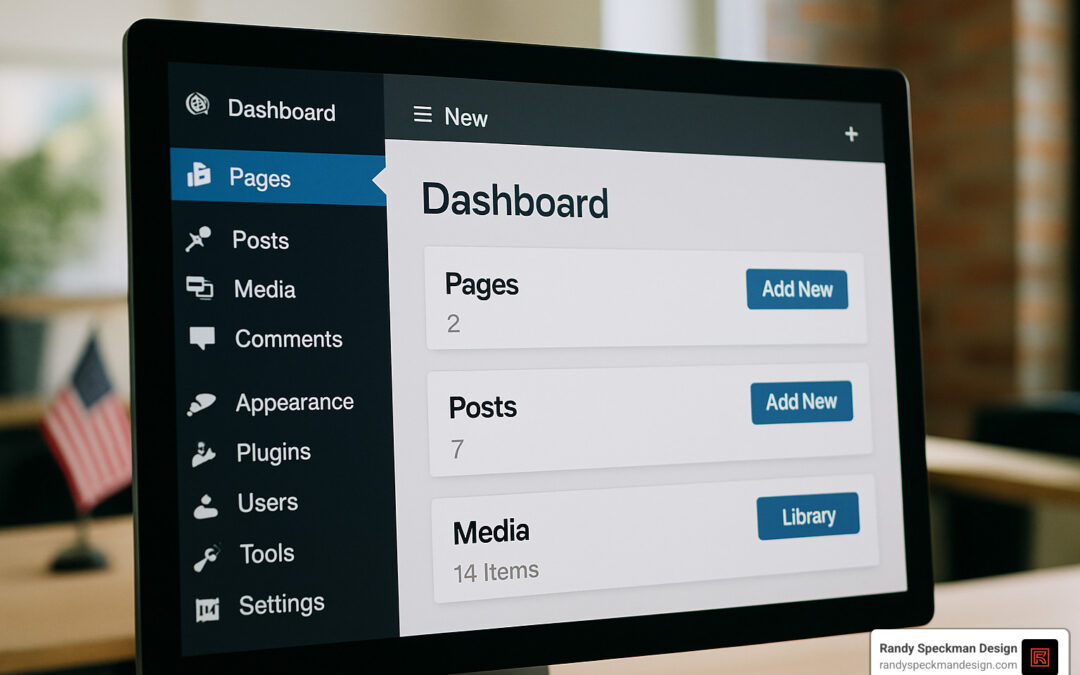Website Content Management Systems: 7 Powerful Benefits 2025
The Modern Way to Manage Your Website
Website content management systems are software platforms that allow you to create, edit, organize, and publish digital content without coding knowledge. They provide user-friendly interfaces for managing your entire website.
Quick Overview of Website Content Management Systems:
| Feature | Description |
|---|---|
| Purpose | Create and manage website content without technical expertise |
| Key Components | Content editor, media library, user roles, templates |
| Popular Options | WordPress (43% of all websites), Drupal, Joomla, Wix, Shopify |
| Benefits | No coding required, easy updates, team collaboration, SEO tools |
| Types | Monolithic (all-in-one), Headless (content-only), SaaS (hosted) |
Have you ever wanted to update your website but felt stuck waiting for a developer? Or perhaps you’ve been quoted hundreds of dollars for simple text changes? This is where a content management system (CMS) becomes your digital ally.
While developers might view building on top of a CMS as tedious work, for business owners, it’s the difference between being held hostage by technical constraints and having the freedom to grow your online presence on your terms.
A good CMS works like a trusted digital assistant – it handles the technical complexities behind the scenes while giving you an intuitive interface to manage your content. You focus on your message; the CMS takes care of delivering it to your audience.
The CMS market is booming, expected to grow from $36 billion in 2018 to $123.5 billion by 2026. This growth reflects how essential these systems have become for businesses of all sizes seeking to maintain an effective online presence.
I’m Randy Speckman, founder of Randy Speckman Design, and I’ve implemented website content management systems for over 500 entrepreneurs, helping them quickly get their message to the marketplace without technical headaches.

Website content management systems further reading:
– Custom web application development
– Digital marketing audit services
– SEO-optimized website design
What Is a CMS & How Does It Work?
Imagine having a digital command center for your website where you can make changes without knowing a single line of code. That’s exactly what a website content management system gives you – freedom from technical constraints.
At its heart, a CMS breaks down the wall between creating content and handling technical details. It’s like having a translator who takes your ideas and converts them into the language websites understand.
Most CMS platforms work through two main parts working together:
-
Content Management Application (CMA): Think of this as the friendly front desk of your website. It’s where you write blog posts, add images, and organize pages – much like using a familiar word processor. No coding required!
-
Content Delivery Application (CDA): This is the engine room working behind the scenes. It takes what you’ve created, stores it properly, and makes sure visitors see exactly what you intended.
Your content doesn’t just float around randomly when you use a CMS. Everything – from text paragraphs to product images – lives in a structured database. This organization is what makes modern websites so flexible. When someone visits your site, the CMS pulls the relevant pieces from this database and assembles them according to your design.
The magic happens in the WYSIWYG editor (pronounced “wizzy-wig”), which stands for “What You See Is What You Get.” This intuitive interface lets you format text, add media, and arrange layouts visually – similar to working in Microsoft Word. Behind the curtain, the CMS translates your visual choices into proper HTML and CSS code.
For instance, when you publish a blog post in WordPress, you’re simply filling out a form that feeds information to a database. You focus on your message while the CMS handles the technical delivery to your audience.
This approach makes your content incredibly versatile. The same piece of content can appear on your website, mobile app, or even digital kiosks without you having to recreate it for each platform. For technical details on how CMS databases function, Alfresco provides excellent documentation on the underlying architecture.
Core Components of a CMS
A robust website content management system is built from several essential pieces working in harmony:
Content editor – The friendly interface where your ideas come to life. Modern editors offer formatting tools, media insertion, and often visual drag-and-drop capabilities that make page creation feel intuitive rather than technical.
Asset library – Your digital filing cabinet for images, videos, PDFs, and other media. This centralized library keeps everything organized and makes reusing assets across your site simple. No more hunting through folders on your computer!
Theme engine – The design framework that ensures your content looks consistently beautiful. Themes define everything from colors and fonts to layout structures, maintaining your brand identity across every page.
APIs – The connectors that allow your CMS to communicate with other tools you use. These integration points help your website play nicely with your email marketing, CRM, analytics, and other business systems.
Beyond these core elements, most systems also include user management (controlling who can do what), plugins (adding specialized features), and workflow tools (supporting team collaboration).
The beauty of modern website content management systems is how they bring all these pieces together into a cohesive whole. They handle not just publishing content, but the entire lifecycle – from creation and editing to delivery and performance measurement.
For businesses, this means spending less time wrestling with technology and more time connecting with customers through compelling content. It’s about removing barriers between your ideas and your audience.
Types of Website Content Management Systems
Choosing the right Website Content Management System feels a bit like house hunting – what works perfectly for one business might be completely wrong for another. The CMS world has evolved dramatically in recent years, giving us several distinct flavors to match different business needs.
Monolithic vs Headless Website Content Management Systems
Remember when websites were simpler? That’s the world where monolithic CMS platforms like WordPress, Drupal, and Joomla thrived. These all-in-one solutions bundle everything together – content creation, storage, and how it looks on your site. They’re like buying a complete home with all the furniture included.
With a monolithic CMS, what you see is what you get. You’ll enjoy visual page builders, intuitive editors, and a relatively straightforward setup process. For many small businesses I work with in the Tri-Cities area, this simplicity is exactly what they need.
But then there’s the headless approach – the new kid on the block that’s changing everything. Platforms like Contentful, Prismic, and Strapi focus solely on managing your content, delivering it through APIs to whatever front-end system you prefer. Think of it as buying the perfect kitchen appliances that can be installed in any home.
Headless systems shine when you need to deliver content across multiple channels – your website, mobile app, digital kiosks, smart watches – without recreating that content for each platform. The catch? You’ll need some development expertise to make it all work.

Sitting between these two approaches is the decoupled CMS – offering the best of both worlds. Systems like Drupal (in decoupled mode) and Contentstack separate the back and front ends while still providing templates and presentation tools. It’s like buying a home where the kitchen and living room are designed to work perfectly together, but you can still rearrange things if needed.
The SaaS CMS model has gained tremendous popularity with platforms like Wix, Squarespace, and HubSpot CMS. These cloud-based solutions handle all the technical heavy lifting – hosting, security, updates – while you pay a monthly subscription. For busy business owners who’d rather focus on their core business than website maintenance, this hands-off approach is incredibly appealing.
For larger enterprises with complex needs, the composable CMS approach allows you to build your digital experience platform using best-of-breed components. It’s like custom-building your dream home, selecting the perfect elements from different suppliers. Systems built with Gatsby or Next.js connected to headless content sources offer maximum flexibility, though they require significant technical expertise.
Finally, API-first CMS platforms like Contentful and Sanity.io are designed from the ground up with APIs as their core feature rather than an afterthought. They excel in complex digital ecosystems where content needs to flow seamlessly between multiple channels and applications.
| Feature | Monolithic CMS | Headless CMS |
|---|---|---|
| Content & presentation | Tightly coupled | Completely separated |
| Multi-channel delivery | Limited | Native capability |
| Developer flexibility | Constrained by platform | High flexibility |
| Non-technical ease of use | High | Often lower |
| Implementation speed | Faster for simple sites | Requires more setup |
| Typical use case | Standard websites, blogs | Omnichannel experiences |
| Examples | WordPress, Drupal, Joomla | Contentful, Prismic, Strapi |
Open-Source vs Proprietary Website Content Management Systems
Another crucial distinction is whether your CMS is open-source or proprietary – and this choice often comes down to your priorities around budget, support, and customization.
Open-source platforms like WordPress, Drupal, and Joomla give you the keys to the kingdom. Their source code is freely available for anyone to view, modify, and improve, typically under GPL or similar licenses. While the software itself is free, you’ll still need to consider hosting costs and possibly development time.
The magic of open-source lies in its communities – thousands of developers constantly creating themes, plugins, and security patches. This collaborative approach leads to incredible innovation and flexibility. However, you’re also responsible for keeping everything updated and secure.
On the flip side, proprietary CMS platforms like Adobe Experience Manager, Sitecore, and HubSpot CMS are owned by companies and require licensing fees. They’re like buying a car from a dealership that includes a service plan – you’ll pay more upfront, but you get professional support, regular maintenance, and often more integrated features out-of-the-box.
Many businesses I work with in Kennewick start with open-source solutions because of their flexibility and cost-effectiveness. But as they grow, some find the security guarantees and support packages of proprietary systems worth the investment, especially when their website becomes mission-critical to their business.
The right choice ultimately depends on your specific needs – your technical resources, budget constraints, required features, and how much support you want from your CMS provider. No matter which direction you choose, the goal remains the same: a system that empowers you to manage your content effectively while supporting your broader digital strategy.
Core Features & Benefits of Website Content Management Systems
When you’re running a business, your website is often the first impression customers have of your brand. A good website content management system puts you in the driver’s seat, giving you control without needing to call a developer every time you want to make a change.
Let’s explore the features that make these systems so valuable for businesses of all sizes:
User Roles and Permissions
Remember playing “Simon Says” as a kid? A CMS works similarly, but with more sophisticated rules about who can do what on your website.
You can create customized roles like administrators who have the keys to the kingdom, editors who can polish and publish content, authors who create but need approval before publishing, and contributors who can only touch specific sections of your site.
This isn’t just about control—it’s about confidence. When your summer intern can update the blog without accidentally deleting your homepage, everyone sleeps better at night.

Content Workflows
Good content rarely happens by accident. Modern website content management systems support structured workflows that mirror how real teams work together.
Your content can move smoothly from draft to review, get polished by editors, receive final approval, and be scheduled to publish at the perfect moment—all within the same system. You’ll also have version history, so if someone makes a change you’re not fond of, you can easily roll back to a previous version.
These workflows create accountability and ensure quality control, especially important when multiple team members are contributing to your site.
Digital Asset Management (DAM)
Think of your CMS as a super-organized digital librarian. Instead of hunting through folders trying to find “logo-final-FINAL-v2.jpg,” your media library keeps everything neatly cataloged.
Images, videos, PDFs, and other files live in a central location where they’re easily searchable. Many systems will automatically resize images for different devices, saving you from uploading multiple versions of the same photo.
The best part? When you update a logo file in one place, it can update everywhere it’s used across your site—no more hunting down every instance manually.
SEO Tools and Capabilities
A modern CMS doesn’t just make your website look good—it helps people find it too. Built-in SEO features make it easier to appear in search results without needing to become an SEO expert yourself.
You’ll be able to customize meta titles and descriptions (the text that appears in search results), control your URL structure, automatically generate sitemaps that help search engines index your content, and implement schema markup that helps Google understand what your content means, not just what it says.
Many systems also include mobile optimization tools, which is crucial now that Google prioritizes mobile-friendly sites in its rankings.
Plugin and Extension Ecosystem
One of the most powerful aspects of a website content management system is its ability to grow with your business. Through plugins and extensions, you can add new features without rebuilding your entire site.
Need a contact form? There’s a plugin for that. Want to sell products? Add an e-commerce extension. Looking to integrate with your email marketing platform? There’s probably a ready-made solution waiting for you.
This modular approach means you can start simple and add complexity as your needs evolve, without overwhelming yourself or your visitors with unnecessary features.
Drag-and-Drop Editing
Remember when updating a website meant learning HTML? Those days are (thankfully) behind us. Modern CMS platforms offer visual editing tools that let you see changes as you make them.
With drag-and-drop page builders, you can create professional-looking layouts by simply moving elements around on the page. Pre-designed content blocks and templates give you a head start, while responsive design controls ensure everything looks good on phones, tablets, and desktops.
This visual approach empowers everyone on your team to contribute, regardless of their technical background.
Team Collaboration
Websites are rarely a solo project. Website content management systems shine when multiple people need to work together, offering features that streamline collaboration.
Team members can work on different sections simultaneously without stepping on each other’s toes. Comment and feedback systems allow for easy communication about specific content. Revision history tracks who made what changes and when. Content calendars help everyone stay coordinated about what’s publishing when.
These collaboration features turn your website from a static brochure into a dynamic publishing platform that your entire team can contribute to.
How a CMS Boosts SEO & Optimization
Search engine optimization isn’t just about keywords anymore—it’s about creating a technically sound website that delivers a great user experience. A good CMS helps with both.
Consistent Metadata Management becomes simple when your CMS provides dedicated fields for SEO elements like titles and descriptions, complete with character counters to ensure optimal length. Some systems even suggest improvements based on best practices.
URL Structure Control lets you create clean, descriptive web addresses that both humans and search engines can understand. When you need to change URLs, your CMS can automatically set up redirects to preserve your search rankings.
Schema Markup Implementation helps search engines understand the context of your content, potentially earning you improved listings in search results. Many CMS platforms make adding this structured data straightforward, even for non-technical users.
Mobile Optimization is built into modern CMS platforms, ensuring your site looks and performs well on all devices—crucial now that Google prioritizes mobile-friendly sites in its rankings.
Content Optimization Guidance is becoming more common, with some advanced systems offering AI-powered suggestions to improve readability, keyword usage, and overall SEO performance as you create content.
At Randy Speckman Design, we specialize in implementing SEO-friendly CMS solutions that help our Kennewick, WA clients achieve better search visibility. Learn more about our approach to Web Design and Search Engine Optimization.
Choosing, Costs & Migration
Finding the perfect website content management system for your business isn’t just about picking the most popular option. It’s more like finding a reliable business partner – one that aligns with your goals, works within your budget, and grows alongside your company.
Evaluation Factors
When I sit down with clients in the Tri-Cities area, I always start by understanding what they truly need from their digital home. Think of choosing a CMS as building your actual home – you wouldn’t start construction without a blueprint that matches your lifestyle.
Your business requirements should drive your decision. What types of content will you manage daily? Are you primarily showcasing services, selling products, or publishing thought leadership? Your marketing goals and growth projections matter tremendously here. A startup with ambitious growth plans needs a different foundation than an established business maintaining its digital presence.
On the technical side, be honest about your team’s capabilities. I’ve seen too many businesses invest in sophisticated systems they can’t fully use. Consider your hosting preferences – do you want the control of self-hosting or the convenience of cloud solutions? Security requirements become particularly important if you’re handling sensitive customer data.
The user experience for your content creators is often overlooked but critically important. After all, if your team finds the system frustrating, your website will quickly become outdated. Think about how intuitive the interface is and what training your team might need. If you’re managing multiple languages or locations, you’ll need a CMS that handles these complexities gracefully.
Finally, don’t underestimate the importance of a robust ecosystem. A CMS with active community support, quality documentation, and plenty of extensions gives you flexibility as your needs evolve. It’s like buying a car with readily available parts – much easier to maintain long-term.
Budgeting CMS Implementation
When clients ask me about CMS costs, I always emphasize looking beyond the price tag to the total cost of ownership. It’s similar to buying a printer – the initial purchase might seem affordable until you factor in years of ink cartridges.
Initial costs include more than just licensing fees. You’ll need to budget for design and development services, data migration if you’re switching systems, and proper training for your team. These upfront investments pay dividends in a smoother implementation.
The ongoing expenses often catch businesses by surprise. Hosting and infrastructure costs scale with your traffic. Security maintenance isn’t optional in today’s threat landscape. Many premium plugins require annual subscriptions, and professional support contracts provide peace of mind when issues arise.
Be aware of those hidden costs that don’t appear in initial quotes. As your site grows, you’ll likely need performance optimization. Most businesses require periodic redesigns every few years to stay current. The resources needed for content creation and management are substantial, and new integrations often become necessary as your business evolves.
The price range for CMS implementation varies dramatically based on your needs:
– Basic WordPress implementation typically ranges from $5,000-$15,000
– Mid-range business sites with custom features usually cost $15,000-$50,000
– Enterprise-level implementations can run from $50,000-$250,000+
– Ongoing maintenance generally costs between $500-$5,000+ monthly
The cheapest option upfront might become the most expensive over time. I always recommend considering the total cost over at least 3-5 years when making your decision.

Migrating Between Website Content Management Systems
Sometimes your business outgrows your current CMS, or perhaps you’ve inherited an outdated system. Migration can feel daunting, but with proper planning, it becomes a manageable process.
Think of CMS migration like moving to a new home – it requires careful packing, labeling, and a clear plan for where everything goes in the new space. The first step is a thorough content audit and mapping. Take inventory of everything on your current site, decide what deserves to make the move, and create a clear map between old and new structures. This is also the perfect time to refresh outdated content.
The technical preparation phase is where we build your new digital home before moving in. We set up the environment, create content models that match your business needs, configure user roles, and establish connections with your other business systems.
During the actual content migration, we carefully transfer your valuable content, changing it to fit the new system’s requirements. This process requires meticulous attention to detail to ensure everything from formatting to metadata makes the journey intact.
One of the most critical aspects of migration is URL and SEO management. Your website has built up valuable search equity over time, and proper 301 redirects ensure that value transfers to your new site. We carefully preserve metadata and notify search engines of the changes to minimize any temporary ranking fluctuations.
Thorough testing and quality assurance prevents nasty surprises after launch. We verify all content displays correctly across devices, test every form and interactive element, and involve key stakeholders in user acceptance testing.
The launch and post-migration phase requires careful monitoring and quick response to any issues. We track search performance closely and provide additional training as your team adapts to the new system.

At Randy Speckman Design, we’ve guided countless Tri-Cities businesses through smooth CMS migrations. Our approach focuses on preserving your hard-earned SEO equity while minimizing disruption to your online presence. The right migration strategy turns what could be a technical headache into an opportunity for digital growth.
Security & Scalability Best Practices
Let’s talk about keeping your website content management system safe and ready to grow with your business. This isn’t just tech talk – it’s about protecting your digital storefront and making sure it can handle success when it comes your way.
Security Best Practices
Think of your CMS security like the locks on your home. You wouldn’t leave your front door wide open, right? The same goes for your website.
Authentication and Access Control
The first line of defense starts with who can access your site and what they can do once they’re in. Multi-factor authentication (MFA) adds an extra layer of security beyond just passwords – like having both a key and an alarm code. For larger teams, single sign-on (SSO) keeps things streamlined while maintaining security.
Remember to give people only the access they need to do their jobs. Your summer intern probably doesn’t need full admin privileges! Strong passwords are a must, and regular password updates keep things extra secure. And when something does happen, detailed logs help you figure out who did what and when.
Update Management
Think of updates like oil changes for your car – ignore them at your peril! Keep your core CMS software current with the latest stable versions. Those updates aren’t just adding shiny new features; they’re often patching security holes.
The same goes for themes and plugins – they need regular updates too. And while we’re at it, delete any plugins you’re not using. They’re just sitting there collecting dust and potentially creating security risks. For critical security patches, automated update tools can be a lifesaver.
Plugin Hygiene
I can’t stress this enough – be choosy about your plugins! Only use reputable, well-maintained options from trusted sources. Regularly check your installed plugins for security issues, and be wary of any that haven’t been updated in months (or years).
Always verify plugin compatibility before updates, and test everything thoroughly in a staging environment before pushing to your live site. The statistics are sobering: WordPress sites face about 90,000 attacks per minute, and 61% of attacked sites are running outdated versions of WordPress or plugins. Don’t be part of that statistic!
Infrastructure Security
HTTPS with properly configured SSL certificates is non-negotiable these days. Web Application Firewalls (WAF) add another protective layer, and for high-profile sites, consider DDoS protection services.
Choose hosting providers with solid security track records, and please, please back up your database and files regularly. Nothing feels worse than losing your entire site and having no backup.
Content Security
Every form on your site is a potential entry point for attackers. Validate all user inputs to prevent injection attacks, scan uploaded files for malware, and implement CAPTCHA for public-facing forms to keep the bots at bay.
Content security policies help prevent cross-site scripting (XSS) attacks, and regular malware scans keep your site clean and trustworthy.

Scalability Best Practices
Success brings traffic, and your site needs to be ready for it. Here’s how to prepare for growth:
Performance Optimization
A fast site isn’t just good for user experience – it’s essential for handling growth. Implement caching at multiple levels (browser, CDN, server) to reduce load times. Optimize those beautiful images – they don’t need to be 5MB each! Minify your CSS and JavaScript files to strip out unnecessary characters.
Lazy loading for images and videos means they only load when the user scrolls to them – saving bandwidth and improving speed. For mobile users, consider Accelerated Mobile Pages (AMP) versions of your critical content.
Infrastructure Scaling
Choose hosting that can grow with you. Cloud-based hosting with auto-scaling capabilities can handle traffic spikes without breaking a sweat. Content delivery networks (CDNs) distribute your content globally, improving speed for users worldwide.
For sites with lots of content, database optimization becomes crucial. And don’t forget to plan for those big marketing campaigns – load testing helps ensure your site won’t crash just when you’re getting all that wonderful attention.
Content Architecture
Plan your content structure with growth in mind. Well-designed content models make future expansion easier. Use taxonomies and categories effectively to organize growing content libraries. As your content volume increases, robust search functionality becomes increasingly important.
Think about content lifecycle management too – what happens to old blog posts or outdated product pages? And structure your content for reuse across multiple channels, from your website to social media to email campaigns.
Monitoring and Maintenance
You can’t fix what you don’t know is broken. Implement uptime and performance monitoring to catch issues early. Set up alerts for unusual traffic patterns or server behavior that might indicate problems or attacks.
Regularly test your backup and restore procedures – a backup that doesn’t work is worse than no backup at all because it gives you false confidence. Document your system architecture and dependencies so anyone can understand how things work, and perform regular security audits to identify vulnerabilities before the bad guys do.
At Randy Speckman Design, we bake these security and scalability best practices into every website we build for our Kennewick, WA clients. We believe your website should not only look great but also stand strong against threats and be ready to grow alongside your business.
Frequently Asked Questions about Website Content Management Systems
Do I Need Coding Skills to Manage a CMS?
No, you don’t need coding skills to manage most modern CMS platforms. That’s actually one of the biggest perks of using a website content management system! Modern platforms are built with regular folks in mind – not developers.
Think of today’s CMS platforms as similar to using a sophisticated word processor. You’ll find user-friendly tools like WYSIWYG editors (which stands for “What You See Is What You Get”) that let you format text just like in Microsoft Word. Most systems also offer drag-and-drop page builders that make creating beautiful layouts as simple as moving blocks around on a screen.
Even if you’ve never written a line of code in your life, you can easily:
Format text with bold, italics, and headings; insert and position images exactly where you want them; create links to other pages; embed videos from YouTube or other platforms; and organize your content with categories and tags.
While having some basic HTML knowledge might occasionally come in handy, it’s rarely necessary for everyday content management. The whole point of a good CMS is to handle the technical stuff behind the scenes while you focus on your message.
That said, for more advanced customizations or unique functionality, you might eventually want a developer’s help – but for creating and managing your day-to-day content, technical skills are absolutely not required.
How Does a CMS Affect Site Speed and SEO?
Your choice of website content management system can significantly impact both your site’s performance and search rankings – for better or worse.
Speed concerns are real with any CMS. Some platforms add extra code that can slow down page loading. Plugins that add fancy features often come with performance costs. And as your content grows, database queries can become increasingly sluggish if not properly optimized.
But don’t worry – there are plenty of ways to keep your CMS-powered site running smoothly:
Caching is your best friend when it comes to speed. By storing frequently accessed data, you can dramatically reduce load times. Most modern CMS platforms offer image optimization tools that automatically compress images without visible quality loss. Choosing lightweight, performance-focused themes makes a huge difference too.
Regular database maintenance (cleaning out post revisions, spam comments, etc.) keeps things running efficiently. And implementing a Content Delivery Network (CDN) can dramatically improve loading speeds for visitors around the world.
On the SEO front, a well-configured CMS can be a powerful ally. The structured content approach makes it easier for search engines to understand your site. Most platforms offer built-in SEO tools or plugins that help optimize each page. Automatic sitemap generation keeps search engines informed about your content structure. And mobile-responsive designs (standard in most modern CMS themes) boost your rankings in mobile search results.
To maximize SEO benefits with your CMS, focus on creating SEO-friendly URLs, using proper heading structures throughout your content, optimizing images with descriptive alt text, and implementing schema markup for rich search results.
With thoughtful setup and maintenance, your CMS can actually improve both site speed and search visibility – not hinder them.
When Should I Switch to a Headless CMS?
Deciding whether to move to a headless website content management system is a bit like choosing between a Swiss Army knife and a specialized toolset. Traditional CMS platforms do everything in one package, while headless systems separate content management from presentation.
You might want to consider a headless CMS when your content needs to appear in multiple places beyond just your website. If you’re managing content for both web and mobile apps, feeding information to digital kiosks or smart displays, or planning to implement voice interfaces or chatbots, a headless approach makes managing all these channels much simpler.
Frontend flexibility is another compelling reason to go headless. If your design requirements are highly customized, your team prefers modern JavaScript frameworks like React or Vue, or you need to frequently update your site’s appearance without touching the content, a headless CMS gives you that freedom.
Performance challenges often push organizations toward headless architecture. If your traditional CMS struggles with high traffic, you need faster global content delivery, or page speed is critical for your business (and it usually is for both SEO and user experience), a headless approach can offer significant improvements.
Complex integration requirements are another sign it might be time to go headless. When your organization needs content to flow between multiple systems and business applications, a headless CMS with robust APIs can serve as the perfect content hub.
Remember though – headless CMS adoption typically requires more technical resources upfront. The flexibility and scalability come at the cost of needing development expertise to implement and maintain your frontend. It’s a balance between your current capabilities and your future digital ambitions.
At Randy Speckman Design, we help our clients evaluate whether a traditional or headless CMS makes more sense for their specific business goals and technical requirements. Sometimes the answer isn’t obvious until you’ve thoroughly explored your content needs and future digital roadmap.
Conclusion
Choosing the right website content management system is a crucial decision that impacts your digital strategy, team efficiency, and ability to grow your online presence. As we’ve explored throughout this guide, modern CMS platforms offer powerful tools that enable non-technical users to manage sophisticated websites without the traditional technical headaches.
The journey through content management systems reveals some important truths. First and foremost, a good website content management system separates content from presentation, freeing you to focus on crafting your message while the system handles the technical delivery. It’s like having a translator who ensures your ideas reach your audience exactly as intended, regardless of the device they’re using.
We’ve seen that different CMS types serve different needs – from user-friendly monolithic systems that handle everything in one package to flexible headless architectures that power content across multiple channels. The beauty is that there’s likely a perfect match for your specific situation, whether you’re a small local business or a growing enterprise.
Security and scalability aren’t one-time considerations but require ongoing attention. Like tending a garden, your CMS needs regular updates, thoughtful plugin management, and performance tuning to stay healthy and vibrant. This maintenance might seem tedious, but it protects the digital foundation of your business.
Perhaps most importantly, the right CMS empowers your entire team to collaborate efficiently. With role-based permissions and structured workflows, everyone from seasonal interns to C-suite executives can contribute appropriately to your digital presence. This democratization of content creation can transform how nimbly your organization responds to market changes.
The SEO benefits of a well-implemented CMS are substantial. Through consistent metadata management, proper URL structures, and built-in content optimization tools, your site becomes more findable to those searching for exactly what you offer. This visibility is the digital equivalent of prime real estate on Main Street.
At Randy Speckman Design, we’ve helped numerous businesses in Kennewick, WA and beyond implement the right CMS solution for their specific needs. We understand that the perfect system balances ease of use, flexibility, security, and scalability – all while supporting your unique business goals.
Whether you’re launching a new website or considering a migration from your current platform, the right CMS can transform how you manage your digital presence. It can free your team from technical constraints and allow them to focus on what truly matters – creating compelling content that engages your audience and drives conversions.
Ready to take control of your website without the technical headaches? Explore our Tri-Cities web design services to learn how we can help you implement a CMS solution that empowers your team and supports your business growth.
The best CMS isn’t necessarily the most popular or the one with the most features – it’s the one that best aligns with your specific business needs, technical resources, and growth plans. We’re here to help you make that match and build a digital foundation that will serve your business for years to come.