Introduction
Ranking your website higher on search engines isn’t just a nice-to-have; it’s a must for small business owners who want more customers and better brand visibility. High rankings on Google’s SERPs can drive a massive amount of quality leads to your site, making search engine optimization (SEO) a crucial part of your online marketing strategy.
If you want a quick answer to improve your website rankings, here it is:
- Optimize On-Site SEO – Use clear meta tags, title tags, and header tags.
- Add LSI Keywords – Include relevant keyword variations and related phrases.
- Monitor Technical SEO – Ensure fast site speed and mobile responsiveness.
- Match Content to Search Intent – Align your content with what users are searching for.
- Reduce Bounce Rate – Create engaging content and improve user experience.
- Target More Keywords – Use keyword research tools to find new opportunities.
- Publish High-Quality Content – Focus on valuable and engaging content.
- Use Rank Checker Tools – Track your keyword positions regularly.
SEO can seem overwhelming, but it doesn’t have to be. By focusing on these proven tips, you can boost your site’s ranking and start seeing more traffic and conversions.

Improve Your On-Site SEO
To boost your website’s SEO ranking, you need to focus on improving your on-site SEO. Here are some proven tips to get you started:
Meta Tags
Meta tags are snippets of text that describe a page’s content. They don’t appear on the page itself but only in the page’s code. Meta tags are crucial for SEO because they tell search engines what your page is about. Make sure your meta tags include your main keywords and are compelling enough to attract clicks from search results.
Title Tags
Title tags are one of the most important on-site SEO elements. They appear in the search engine results and at the top of your browser. Title tags should be concise, include your primary keyword, and accurately describe the content of your page. For example, a good title tag for a blog post about SEO might be “10 Proven Tips to Improve Your Website’s SEO Ranking.”
Header Tags
Header tags (H1, H2, H3, etc.) help structure your content and make it easier for search engines to understand. Header tags should include your keywords and be used to break up your content into digestible sections. For example, use H1 for the main title, H2 for subheadings, and H3 for sub-subheadings.
Alt Text
Alt text is used to describe images to search engines and users who can’t see them. Alt text should be descriptive and include your keywords where appropriate. For example, if you have an image of a laptop on your SEO blog post, the alt text could be “Laptop displaying SEO analytics dashboard.”
Internal Linking
Internal linking involves linking to other pages on your website. Internal links help search engines understand the structure of your site and can boost the ranking of your pages. Make sure to use relevant anchor text that includes your keywords. For example, if you’re writing about SEO tips, you might link to another page about keyword research with the anchor text “keyword research guide.”
URL Structure
Your URL structure should be clean and include your main keywords. URLs should be easy to read for both users and search engines. Avoid using long, complicated URLs with lots of numbers and symbols. Instead, use simple, descriptive URLs like “yourwebsite.com/seo-tips.”
By optimizing these on-site SEO elements, you can improve your site’s visibility and attract more organic traffic. Next, we’ll discuss how to add LSI keywords to your page to further enhance your SEO strategy.
Add LSI Keywords to Your Page
Latent Semantic Indexing (LSI) is a method used by search engines to understand the context and relevance of your content. By incorporating LSI keywords, you can enhance your website’s visibility and improve its ranking.
What Are LSI Keywords?
LSI keywords are not just synonyms. They are terms and phrases related to your main keyword that help search engines understand the content’s context. For example, if your main keyword is “apple,” LSI keywords might include “fruit,” “orchard,” “iPhone,” or “MacBook,” depending on the context of your content.
Why Use LSI Keywords?
Using LSI keywords helps search engines better understand your content, which can lead to higher rankings. It also ensures that your content is comprehensive and relevant to user queries.
How to Find LSI Keywords
-
Google Search Suggestions: Start typing your main keyword into Google’s search bar and note the suggestions that appear. These are often related keywords that people are searching for.
-
LSI Keyword Tools: Use tools like LSIGraph or LSIKeywords to find related terms.
-
Keyword Research Tools: Tools like SEMrush and Ahrefs can also provide lists of related keywords and phrases.
Incorporating LSI Keywords
Once you have a list of LSI keywords, incorporate them naturally into your content. Here are a few places to include them:
- Headings and Subheadings: Use LSI keywords in your H2 and H3 tags.
- Body Text: Sprinkle them throughout your content, but avoid keyword stuffing.
- Meta Descriptions: Include LSI keywords to make your meta descriptions more relevant.
- Image Alt Text: Use LSI keywords in your image descriptions.
Matching Content to Search Intent
Understanding search intent is crucial when selecting LSI keywords. Search intent refers to the reason behind a user’s search query. Are they looking for information, making a purchase, or seeking a specific website? Matching your content to the user’s intent can significantly improve your rankings.
For example, if someone searches for “best protein shakes,” their intent is likely to find a list of recommended products. Including LSI keywords like “top protein shakes,” “protein shake reviews,” and “buy protein shakes” can help your content align with this intent.
By adding LSI keywords to your page, you can create more relevant and comprehensive content, improving your site’s ranking and attracting more organic traffic.
Next, we’ll discuss how to monitor your technical SEO to ensure your website is running smoothly and efficiently.
Monitor Your Technical SEO
Monitoring your technical SEO is like giving your website a regular health check-up. It ensures that everything is running smoothly and efficiently, which is crucial for improving your site’s ranking. Let’s dive into the key aspects you should focus on:
Site Speed
Site speed is a critical factor for SEO. Google has confirmed that page speed is a ranking factor, and a faster site provides a better user experience. According to Google’s research, a delay of even one second in page load time can lead to a 7% reduction in conversions. Tools like Google PageSpeed Insights can help you identify areas to improve.
Mobile-Friendliness
With more than half of web traffic coming from mobile devices, having a mobile-friendly website is essential. Google uses mobile-first indexing, meaning it primarily uses the mobile version of your site for ranking and indexing. Use Google’s Mobile-Friendly Test to check if your site meets the criteria.
SSL Certificates
An SSL certificate encrypts data between your website and its users, providing a secure connection. Google has indicated that HTTPS is a ranking signal. Websites with an SSL certificate (indicated by “https://” in the URL) are favored in search results. According to TechRadar, SSL not only boosts your SEO but also builds trust with your visitors.
Crawl Errors
Crawl errors occur when search engines have trouble accessing your web pages. These errors can prevent your site from being properly indexed, affecting your ranking. Use tools like Google Search Console to identify and fix crawl errors. Common issues include broken links, server errors, and missing pages.
XML Sitemaps
An XML sitemap is a roadmap of your website that helps search engines find and index your content. Submitting an XML sitemap to Google Search Console ensures that your pages are crawled efficiently. It’s especially useful for large websites with extensive content. Advanced Web Ranking highlights the importance of keeping your sitemap updated to reflect any changes on your site.
By keeping an eye on these technical SEO factors, you can ensure your website remains healthy and optimized for search engines.
Next, we’ll explore how matching your content to search intent can further improve your SEO efforts.
Match Your Content to Search Intent
Matching your content to search intent is a game-changer for ranking websites. It’s all about understanding what users are looking for and providing it to them in the best way possible.
User Intent
User intent refers to the reason behind a search query. Are users looking for information, trying to buy something, or searching for a specific website? Understanding this can help you create content that meets their needs.
For example, someone searching for “best running shoes” likely wants to read reviews and comparisons. On the other hand, “buy Nike running shoes” indicates they are ready to make a purchase. Tailoring your content to these intents can improve user satisfaction and SEO rankings.
Content Relevance
To keep your content relevant, make sure it answers the user’s query directly. If someone searches for “how to bake a cake,” your post should have a clear, step-by-step guide. Adding related tips or FAQs can also help.
Pro Tip: Use Google’s People Also Ask section to find related questions. This can give you ideas for additional content to make your page even more useful.
Keyword Research
Effective keyword research involves finding terms that your target audience is searching for. Use tools like Google Keyword Planner or Ahrefs to discover keywords with high search volume and low competition.
Example: If you’re targeting “weight loss tips,” related keywords could be “healthy diet plans” or “exercise routines for beginners.” Incorporating these can help you rank for multiple queries.
Content Quality
High-quality content is essential for ranking websites. It should be informative, engaging, and easy to read. Use short sentences, bullet points, and images to break up text and make it more digestible.
Statistics: According to TechRadar, websites with high-quality content tend to have lower bounce rates and higher user engagement, both of which are positive signals for search engines.
By aligning your content with user intent, maintaining relevance, conducting thorough keyword research, and ensuring high content quality, you can significantly improve your website’s SEO performance.
Next, we’ll dive into strategies to reduce your bounce rate and keep visitors engaged.
Reduce Your Bounce Rate
Reducing your bounce rate is crucial for improving your website’s SEO ranking. A high bounce rate indicates that visitors are leaving your site quickly, which can negatively impact your rankings. Here’s how to keep visitors engaged and reduce your bounce rate:
Engaging Content
Create content that captivates your audience. Use storytelling, visuals, and interactive elements to make your content more appealing.
Case Study: A client of Randy Speckman Design saw a 30% decrease in bounce rate by incorporating infographics and videos into their blog posts.
User Experience (UX)
A positive user experience is essential. Ensure your site is easy to navigate, visually appealing, and free of clutter.
Example: Websites like Ranker use a clean layout and intuitive design to keep users engaged.
Page Load Time
Fast-loading pages are critical. Slow sites frustrate users and lead to higher bounce rates.
Statistics: According to a TechRadar report, pages that load within 2 seconds have an average bounce rate of 9%, while pages that take 5 seconds to load have a bounce rate of 38%.
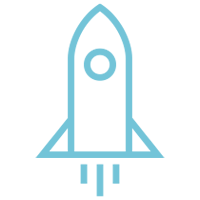
Clear Navigation
Make it easy for visitors to find what they’re looking for. Use a logical structure and clear labels for your menus and links.
Tip: Implement a search bar and breadcrumb navigation to enhance user experience.
By focusing on engaging content, improving user experience, optimizing page load times, and ensuring clear navigation, you can significantly reduce your bounce rate and improve your website’s SEO ranking.
Next, let’s explore how to find even more keywords to target for your SEO strategy.
Find Even More Keywords to Target
Finding the right keywords is crucial for ranking your website. Here are some proven tips to discover even more keywords to target:
Keyword Research Tools
Using keyword research tools can provide valuable insights. Tools like Google’s Keyword Planner, Semrush, and Ahrefs help you identify keywords that your competitors are using and find opportunities you might have missed. These tools offer data on search volume, competition, and cost per click (CPC), which can guide your strategy.
Long-Tail Keywords
Long-tail keywords are longer, more specific phrases that users are likely to search for. They may have lower search volumes but often come with higher conversion rates. For instance, instead of targeting “protein shakes,” you might go for “best protein shakes for bodybuilders.” These keywords can help you attract more targeted traffic.
Search Volume
Search volume indicates how often a keyword is searched for in a given time period. Higher search volume keywords can bring more traffic but often come with higher competition. Balancing high and low search volume keywords in your strategy can yield better results.
Competition Analysis
Analyzing your competition is essential. Tools like Advanced Web Ranking can help you monitor up to 50 competitors, showing which keywords they target and how they rank. This can reveal keyword gaps and opportunities for your site.
Example: If a competitor ranks well for “men’s dracula halloween costume,” you might target “affordable men’s dracula costume” to capture a different segment of the market.
Combining Insights
By combining data from keyword research tools, focusing on long-tail keywords, understanding search volumes, and analyzing competition, you can develop a robust SEO strategy. Regularly updating your keyword list ensures you stay ahead of trends and maintain your site’s relevance.
Next, we’ll discuss how publishing high-quality content can boost your SEO rankings.
Publish Insanely High-Quality Content
Creating high-quality content is one of the best ways to improve your website’s SEO ranking. Here’s how you can do it:
Content Creation
Content is king when it comes to SEO. Google’s algorithm prioritizes content that is relevant, informative, and engaging.
Blog posts are a great way to start. Regularly updating your blog with fresh, valuable content helps keep your site relevant. For instance, Randy Speckman Design offers a Blog Starter Kit to help you get started with high-quality blog posts.
Infographics are another excellent tool. They are visually appealing and can convey complex information quickly. Infographics are also highly shareable, which can generate backlinks and improve your SEO.
Videos are becoming increasingly important. They engage users and can keep them on your site longer, reducing your bounce rate. According to TechRadar, using videos can significantly boost user engagement and improve your SEO rankings.
User Engagement
High-quality content should not only attract visitors but also engage them. This can be achieved by:
- Answering user questions: Create content that addresses common queries and problems your audience faces.
- Encouraging interaction: Add comment sections, polls, or quizzes to make your content more interactive.
- Using clear and simple language: This ensures that your content is accessible to a broader audience.
Case Study: Randy Speckman Design’s Email Drip Campaign service is an excellent example of engaging content. By sending targeted emails with valuable information, they keep their audience engaged and coming back for more.
Tips for High-Quality Content
- Research: Use tools like SEMrush to find popular topics and keywords.
- Be original: Avoid duplicate content. Google penalizes sites that use copied content.
- Update regularly: Keep your content fresh and up-to-date to maintain its relevance.
By focusing on creating high-quality content, you not only improve your SEO but also provide value to your audience, which can lead to higher engagement and better rankings.
Next, let’s explore how utilizing a free Google Rank Checker Tool can help you monitor your keyword positions and improve your SEO strategy.
Utilize a Free Google Rank Checker Tool
Using a Google Rank Checker Tool is a game-changer for improving your website’s SEO. Here’s how it can help:
Keyword Positions
A rank checker tool lets you see where your website stands in search engine results for specific keywords. This is essential for understanding your current SEO performance and identifying areas for improvement.
For example, you might find that you rank well for “best pizza recipes” but not for “quick pizza recipes.” Knowing this, you can adjust your content strategy to target those underperforming keywords.
Historical Data
Tracking your keyword positions over time helps you understand trends and the effectiveness of your SEO efforts. Historical data can show you if your rankings are improving, staying the same, or declining.
Imagine you implemented a new SEO strategy three months ago. By checking historical data, you can see if those changes have positively impacted your rankings.
Desktop vs. Mobile
With more people using mobile devices to search the web, it’s crucial to know how your site ranks on both desktop and mobile. Some tools provide separate data for each, helping you optimize your site for different devices.
For instance, if your website ranks well on desktop but poorly on mobile, this could indicate issues with mobile-friendliness or page speed that need addressing.
Geolocation Features
For businesses targeting local customers, geolocation features are invaluable. These tools allow you to see how well your site ranks in different cities or regions.
Say you run a local bakery in San Diego. A rank checker tool can show you how well you rank for “best bakery in San Diego” compared to “best bakery in Los Angeles.” This helps you tailor your SEO strategy to target your primary audience more effectively.
By leveraging a free Google Rank Checker Tool, you gain valuable insights into your website’s performance, helping you make data-driven decisions to improve your rankings.
Next, let’s dive into some frequently asked questions about ranking websites to clear up any lingering doubts you might have.
Frequently Asked Questions about Ranking Websites
How do I check the ranking of a website?
To check your website’s ranking, you can use a Google Rank Checker tool. Just enter your domain name, and the tool will show you your keyword positions on Google. You’ll see both current and historical data, so you can track how your rankings change over time. This tool is handy for monitoring your performance for specific keywords and adjusting your SEO strategy accordingly.
What is my website ranking free?
You can find out your website ranking for free using various tools like the Google Rank Checker. These tools allow you to see your keyword positions without any cost. Simply enter your domain name, and you’ll get a detailed report showing where your site stands in search engine results. This is a great way to get a snapshot of your SEO performance without breaking the bank.
What are the best ways to rank a website?
To effectively rank a website, focus on these key areas:
- On-site SEO: Optimize your meta tags, title tags, header tags, and alt text. Use internal linking and ensure your URL structure is clean and keyword-rich.
- LSI Keywords: Incorporate latent semantic indexing (LSI) keywords and related keyword variations to match search intent better.
- Technical SEO: Improve site speed, ensure your site is mobile-friendly, use SSL certificates, and fix any crawl errors. Make sure you have an XML sitemap.
- Search Intent: Create content that matches user intent. Make sure your content is relevant and of high quality.
- Bounce Rate: Reduce your bounce rate by providing engaging content, improving user experience, and ensuring fast page load times.
- High-Quality Content: Publish top-notch blog posts, infographics, videos, and other content that keeps users engaged and encourages them to stay on your site longer.
By focusing on these areas, you can significantly improve your website’s SEO and climb higher in search engine rankings.
Conclusion
Improving your website’s SEO ranking is not just a one-time task but a continuous journey. At Randy Speckman Design, we understand that a robust SEO strategy is crucial for long-term success. Our approach includes comprehensive keyword research, meticulous on-site and technical optimization, and consistent monitoring to ensure your website stays ahead of the competition.
Keyword research is the backbone of any effective SEO strategy. Identifying the right keywords, including long-tail and LSI keywords, can significantly boost your visibility on search engines. Our expert team uses advanced tools to find high-traffic keywords that can drive more visitors to your site.
Continuous monitoring is essential to keep up with Google’s changing algorithm. We provide regular updates and insights into your website’s performance, so you always know what’s working and what needs improvement. Our Google Rank Checker Tool, powered by SEMrush, can help you track your keyword positions and make data-driven decisions.
Lastly, expert advice can make a world of difference. Our team at Randy Speckman Design is here to guide you every step of the way, from initial SEO audits to implementing advanced strategies. We offer tailored solutions that align with your business goals and help you achieve sustainable growth.
Boost your website’s SEO ranking today by exploring our SEO services. Let’s work together to make your online presence impossible to ignore!




