How to Make a Website: Top 5 Amazing Tips 2025
Crafting Your Digital Presence: Setting Clear Goals and Standing Out
How to make a website from scratch can be an intimidating quest, but setting clear goals, knowing your audience, and defining your unique benefits make the process both manageable and rewarding. To get started:
- Identify Your Website’s Purpose
-
Is it to sell products, share information, or engage a community?
-
Understand Your Target Audience
-
Define who they are, what they need, and how they find you online.
-
Define Your Unique Selling Proposition
-
What sets you apart from competitors? Is it your expertise, unique products, or personal touch?
-
Choose a Website Builder Tool
-
Options like Wix or WordPress simplify the creative process.
-
Begin Building and Customize
- Pick a domain, choose hosting, and start designing with your brand in mind.
I’m Randy Speckman, and for over 15 years, I’ve been helping hundreds of entrepreneurs unveil their brand stories online. With experience in how to make a website that not only attracts but also engages and converts, my passion is to simplify this journey for you. Next, we’ll dive into laying the groundwork for your online success.

Similar topics to how to make a website:
– business website design templates
– free business website design templates
How to Make a Website: Step-by-Step Guide
Creating a website can feel overwhelming, but breaking it down into manageable steps can make the process smoother. Let’s explore the essentials of building your site from scratch.
1. Choose a Website Builder
The first step in how to make a website is selecting a platform that fits your needs. Popular options include:
- Wix: Known for its user-friendly drag-and-drop interface and a wide array of templates.
- WordPress.com: Offers flexibility and a plethora of plugins for customization.
- Weebly: Great for beginners, with simple design tools and e-commerce capabilities.
These builders simplify the process and come with features that help even those with no coding experience to create stunning sites.
2. Register a Domain Name
Your domain name is your website’s address on the internet. It’s crucial to choose a name that’s:
- Memorable: Easy to remember and spell.
- Relevant: Reflects your business or the content of your site.
- Unique: Stands out from competitors.
You can register your domain through platforms like GoDaddy or directly through your chosen website builder.
3. Select a Hosting Provider
Web hosting is where your website’s data is stored. It’s essential to choose a reliable hosting provider to ensure your site is always accessible. Some website builders, like Wix, include hosting in their plans, which can save you time and effort. Alternatively, you can opt for specialized hosting services like Flywheel, which offers managed WordPress hosting with improved security and performance.
4. Plan Your Site Architecture
Site architecture is the organization of your website’s pages. A well-structured site improves user experience and SEO performance. Start by mapping out the essential pages your website will need:
- Home Page: The main entry point for visitors.
- About Page: Shares your story and what sets you apart.
- Contact Page: Provides ways for visitors to get in touch.
- Product or Service Pages: Showcases what you offer.
- Blog or News Page: Keeps your audience updated and engaged.
Organize these pages logically, ensuring easy navigation for your users.
5. Create Essential Pages
Once you’ve planned your architecture, it’s time to build your pages. Use the tools provided by your website builder to customize each page to align with your brand. Ensure your content is clear and concise, and make use of high-quality images and engaging text.
Expert Tip: Regularly update your content and check your site’s analytics to see how users interact with your pages. This will help you make informed decisions to improve user experience and engagement.
By following these steps, you’ll have a solid foundation for your website. Next, we’ll explore choosing the right website builder to further customize and improve your digital presence.
Choosing the Right Website Builder
Selecting the right website builder is crucial in your journey of how to make a website. It determines how much control you have over the design, functionality, and overall feel of your site. Let’s explore some popular choices: Wix, WordPress.com, and Weebly.
Wix: The Customization Champion
Wix is a top choice for those who love creativity and flexibility. With its drag-and-drop interface, you can visually design your site without touching a line of code. It’s perfect for beginners and those who want to customize every detail.
- Templates Galore: Wix offers hundreds of designer-made templates that cater to various industries. Whether you’re a photographer or a restaurant owner, there’s a template for you.
- AI Capabilities: Wix’s AI site builder can create a website for you in minutes. Just answer a few questions, and voila! You have a fully functional site that you can further tweak as needed.
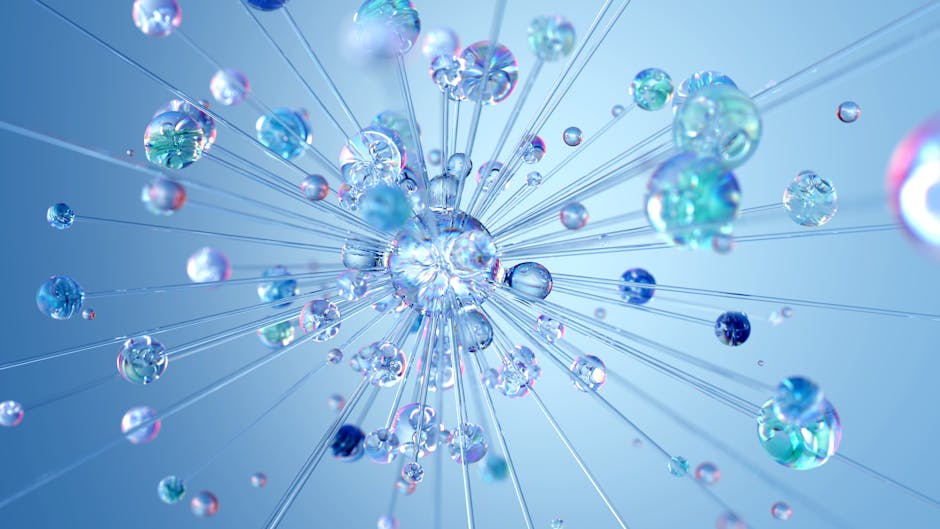
WordPress.com: The Power of Plugins
WordPress.com is renowned for its flexibility and extensive customization options. It’s a great platform for those who want to build anything from a simple blog to a complex business site.
- Customization: With thousands of plugins available, you can extend your site’s functionality to include everything from SEO tools to e-commerce features.
- Community Support: WordPress boasts a large community of users and developers, offering abundant resources and support.
Expert Insight: “WordPress’s plugin ecosystem is best, allowing you to tailor your site precisely to your needs,” says Randy Speckman Design, known for leveraging WordPress’s capabilities to create custom client solutions.
Weebly: Simplicity Meets E-commerce
Weebly is ideal for beginners and small businesses, especially those looking to dive into e-commerce.
- User-Friendly: Its simple interface makes it easy to build a website without prior experience.
- E-commerce Ready: Weebly provides built-in tools to help you set up an online store, manage inventory, and process payments.
Which Builder is Right for You?
Choosing between these platforms depends on your specific needs:
- For Creativity and AI Assistance: Go with Wix.
- For Extensive Customization and Blogging: WordPress.com is your best bet.
- For Simplicity and E-commerce: Consider Weebly.
Each of these builders offers unique strengths, so consider what features are most important to you before making a decision.
Next, we’ll dig into the design aspects of your website, focusing on layout, imagery, and branding to bring your vision to life.
Designing Your Website
Designing your website is where the magic happens. It’s about creating a space that not only looks good but also works well. Let’s break down the key elements: site layout, visual imagery, color theme, web fonts, and branding elements.
Site Layout: The Blueprint of Your Site
Your site layout is like the floor plan of a house. It determines how visitors steer your site. A well-structured layout ensures that visitors find what they need quickly.
- Keep it Simple: Aim for a clean and intuitive layout. Avoid clutter and make sure your main menu is easy to steer.
- Three-Click Rule: Visitors should reach any page in three clicks or less. This keeps them engaged and reduces frustration.
Visual Imagery: Capturing Attention
Images can make or break your website. They should be high-quality and relevant to your content.
- Consistency is Key: Use images that align with your brand’s style and message.
- Optimize for Speed: Compress images to ensure fast loading times, crucial for keeping visitors on your site.
Color Theme: Setting the Mood
Colors evoke emotions and can influence how visitors perceive your brand.
- Brand Alignment: Choose colors that reflect your brand’s personality. For instance, blue often implies trust and professionalism.
- Contrast Matters: Ensure text is readable by using contrasting colors. This improves user experience and accessibility.

Web Fonts: The Voice of Your Text
Typography is more than just choosing a font. It’s about creating a hierarchy and guiding readers through your content.
- Serif vs. Sans Serif: Serif fonts are traditional and neat, while sans serif fonts are modern and clean.
- Readability: Choose fonts that are easy to read on all devices. Google-safe fonts are a good start.
Branding Elements: The Signature Touch
Your website should be a reflection of your brand’s identity. Consistent branding builds trust and recognition.
- Logo Placement: Place your logo prominently, usually in the top left corner. This helps with brand recall.
- Favicon: A small but important detail, a favicon is the icon that appears in the browser tab. It adds professionalism and helps with brand identity.
By focusing on these elements, you create a cohesive and engaging website that tells your brand’s story effectively. Up next, we’ll explore how to make a website for free, examining the pros and cons of free plans on platforms like Wix, WordPress.com, and Weebly.
How to Make a Website for Free
Creating a website doesn’t have to be expensive. In fact, you can start one for free using platforms like Wix, WordPress.com, and Weebly. Let’s explore how you can make a website without spending a dime, along with some limitations you should be aware of.
Free Plans: The Basics
Wix, WordPress.com, and Weebly offer free plans that are perfect for beginners. These plans provide essential features to get your site up and running:
- Wix: Offers a drag-and-drop builder with hundreds of templates. It’s user-friendly and great for creative freedom.
- WordPress.com: Known for its blogging capabilities, it offers a range of themes and plugins.
- Weebly: Offers a simple interface with e-commerce features, ideal for small businesses.
Limitations: What to Consider
While free plans are a great starting point, they come with some limitations:
- Domain Name: Free plans often include a branded domain, like yourname.wixsite.com. This might not look professional for business sites.
- Storage and Bandwidth: Free plans usually have limited storage and bandwidth, which can affect site performance as you grow.
- Ads: Most free plans display ads on your site, which you can’t remove unless you upgrade.
- Limited Features: Access to advanced features like e-commerce tools, custom code, and premium templates may be restricted.
Making the Most of Free Plans
To get the best out of a free plan, focus on these strategies:
- Optimize Content: Use high-quality images and concise text to make your site look professional.
- SEO Basics: Implement basic SEO practices to improve your site’s visibility on search engines.
- Engage Visitors: Use contact forms and social media links to connect with your audience.
When to Upgrade
As your site grows, you might find the need to upgrade to a paid plan for more features and flexibility. Consider upgrading when:
- You need a custom domain for brand credibility.
- Your site requires more storage and bandwidth.
- You want to remove ads and have a cleaner look.
Creating a website for free is a fantastic way to start your online journey. However, as your needs evolve, be prepared to invest in a premium plan to open up your site’s full potential. Next, we’ll tackle some frequently asked questions about building a website, including cost considerations and tips for beginners.
Frequently Asked Questions about Building a Website
Can I create a website for free?
Absolutely! Platforms like Wix, WordPress.com, and Weebly offer free plans to help you get started without spending a dime. These free plans are perfect for beginners who want to dip their toes into website building.
- Wix: Provides a user-friendly drag-and-drop builder with a variety of templates. It’s great for those who want creative control.
- WordPress.com: Offers a solid foundation for blogging with a range of customizable themes.
- Weebly: Known for its straightforward interface and basic e-commerce features, making it ideal for small businesses.
However, keep in mind the limitations of free plans, such as branded domain names (like yourname.wixsite.com), limited storage, and ads on your site.
How much does it cost to build a website on my own?
Building a website on your own can range from free to a few hundred dollars, depending on your choices and needs.
-
Budget: If you’re on a tight budget, start with free plans from Wix, WordPress.com, or Weebly. As your needs grow, consider upgrading to paid plans, which typically start around $10 to $20 per month.
-
Features: Paid plans offer more features like custom domains, additional storage, and removal of ads. If you need e-commerce capabilities or advanced customization, expect to pay more.
-
Custom-Built: For a highly customized site, hiring a developer can cost anywhere from a few hundred to several thousand dollars, depending on complexity and features.
How do I create a personal website for beginners?
Creating a personal website is a fantastic way to showcase your skills, hobbies, or portfolio. Here’s a simple guide to get started:
-
Website Goal: Determine the purpose of your site. Is it a blog, a portfolio, or an online resume? Knowing your goal will guide your design and content.
-
Choose a Platform: For beginners, Wix, WordPress.com, and Weebly are excellent choices due to their ease of use and available templates.
-
Domain Name: Select a domain name that reflects your brand or personal identity. While free plans offer branded domains, investing in a custom domain (around $10 to $15 per year) is worthwhile for a professional look.
-
Hosting Plan: Most website builders include hosting in their plans. If you choose a platform like WordPress.org, you’ll need a separate hosting provider.
-
Design and Content: Use templates to design your site. Focus on creating engaging content that resonates with your audience.
By following these steps, you’ll be well on your way to creating a personal website that stands out. As your skills and needs grow, consider exploring more advanced features and customization options.
Conclusion
Building a website from scratch might seem daunting, but with the right guidance and tools, it’s entirely achievable. At Randy Speckman Design, we specialize in creating high-performing websites that not only look great but also drive results. Our expertise in marketing, digital strategy, and conversion optimization ensures that your website will be a powerful tool for your business.
Marketing Expertise: A website is more than just an online presence; it’s a marketing powerhouse. Our team understands the nuances of digital marketing and how to leverage your website to reach your target audience effectively. By integrating strategic content and design elements, we help you connect with your audience and stand out in a crowded market.
Digital Strategy: A well-thought-out digital strategy is crucial for any successful website. We work closely with our clients to understand their business goals and craft a strategy that aligns with their vision. Whether it’s through SEO, content marketing, or social media integration, we ensure your website is positioned for success.
Conversion Optimization: At the end of the day, a website’s success is measured by its ability to convert visitors into customers. Our conversion optimization techniques focus on enhancing user experience, streamlining navigation, and creating compelling calls-to-action. This ensures that your website not only attracts visitors but also encourages them to take action.
If you’re ready to transform your online presence and build a website that truly represents your brand, let us help you make it happen. Visit our small business website design page to learn more about how we can support your business goals.
With our expertise and your vision, your website can become a powerful asset that drives growth and success. Let’s create something amazing together!




