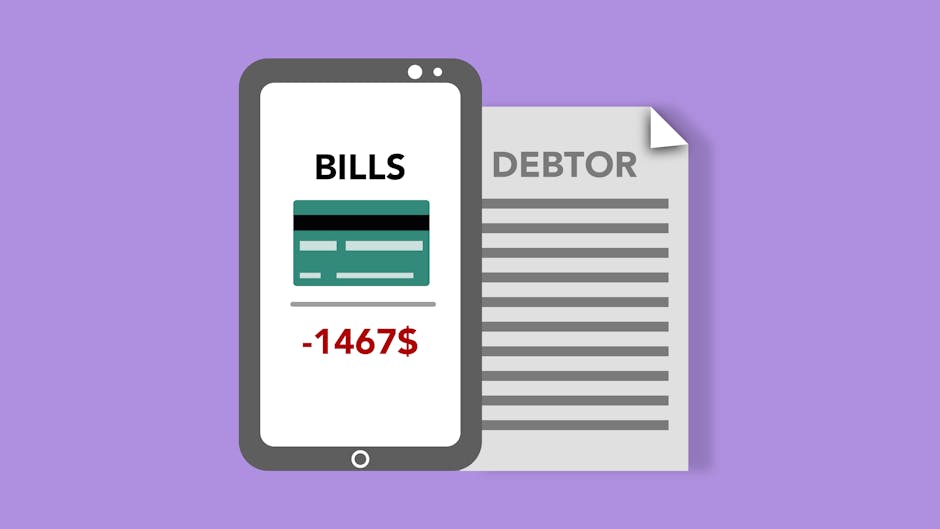Introduction
Understanding how to design an e-commerce website is crucial in today’s fast-growing digital marketplace. An effective design can significantly impact your business’s bottom line by attracting more visitors, enhancing user experience, and ultimately converting visits into sales. Whether you’re redesigning an existing online store or starting from scratch, prioritizing design can reap immense benefits.
The rapid growth of e-commerce is undeniable, with projections seeing online sales consistently climbing. This makes the virtual marketplace increasingly competitive. A well-designed e-commerce website can help your business stand out. It makes a powerful first impression which is vital, as you only have a few seconds to grab a visitor’s attention before they decide to stay or go.
Aesthetic appeal, functional layout, and smooth navigation are not just elements of design but foundational tools that enhance user engagement and satisfaction. Emphasizing good design is not merely about how your website looks, but how it works. Since many small business owners face challenges in establishing a robust online presence, focusing on these design elements can be transformative.

How to Design an E-Commerce Website
Choosing the Right Platform
When you’re figuring out how to design an e-commerce website, selecting the right platform is your first big decision. Here are a few popular options:
- BigCommerce: Great for larger retail brands. It’s robust and flexible, ideal for handling complex product catalogs.
- Shopify: Perfect for starters and mid-level businesses, especially if you want a hassle-free setup with lots of apps and integrations.
- Magento: Best for enterprises with development resources. It offers high customizability and scalability.
- WooCommerce: A top choice for those already familiar with WordPress. It’s flexible and can be economical for smaller operations.
Each platform has its strengths, so choose one that aligns best with your business size, technical skills, and growth ambitions.
Designing for User Experience
User experience (UX) is about how people feel when they navigate your e-commerce site. Here’s how to make it great:
- Navigation simplicity: Keep your site navigation intuitive. Users should find what they need in just a few clicks.
- Intuitive layout: Arrange content logically. Highlight important elements like sales or new arrivals.
- Fast loading times: Users expect pages to load quickly. Optimize images and streamline code to speed things up.
Brand Identity
Your website should reflect your brand. Use consistent colors, fonts, and styles that align with your brand identity. This consistency helps build trust and recognition. For example, if your brand is youthful and vibrant, opt for bright colors and dynamic images.
Mobile Optimization
With most users shopping on their phones, your site must perform well on mobile devices. Responsive design ensures your site looks good on any screen size. Google prioritizes mobile-friendly websites in search results, so this is also crucial for SEO.
SEO
Optimize your site for search engines to increase visibility. Use relevant keywords, meta tags, and alt text for images. Fast loading times and mobile responsiveness also boost your SEO, helping you attract more visitors.
By focusing on these areas, you can create an e-commerce website that’s not only visually appealing but also functional and easy to use. This approach will enhance the shopping experience, encouraging customers to return and shop again.
Key Elements of E-Commerce Website Design
Homepage Design
When considering how to design an e-commerce website, the homepage is your storefront window. It is crucial for making a stellar first impression and guiding potential customers deeper into your site.
Visual Appeal:
Use hero images that are large, high-quality visuals of your top products or current promotions. These images should capture attention and convey the essence of your brand instantly. For example, Verve Coffee Roasters uses progressive layers of visuals to unfold their inventory story, starting with new blends and moving to seasonal offerings.
Functional Design:
Your homepage should feature a clear call to action (CTA). Whether it’s “Shop Now”, “Learn More”, or “View Sale”, the CTA should stand out and guide visitors to the next step. Make it easy for users with a button that pops against the background with a contrasting color.
User Engagement:
Incorporate elements like video or interactive content to engage users immediately. The more engaged a visitor is, the longer they will stay on your site, increasing the chances of making a purchase.
Trust Signals:
Display trusted logos, security badges, or press mentions prominently. These build confidence among consumers, as seen on sites like Bliss, where brand personality and trust are communicated through professional imagery and design.
Product Pages
Moving deeper into the website, product pages are where sales are won or lost. These pages should provide all the necessary details to help customers make informed decisions.
High-Quality Images:
Invest in professional photography to showcase your products from multiple angles. In e-commerce, visuals can compensate for the inability to touch and feel the products, as demonstrated by Mahabis with their clear, comforting images of slippers.
Detailed Descriptions:
Provide comprehensive details about the product, including size, materials, care instructions, and technical specifications. Clear, concise descriptions help reduce doubts and questions, minimizing the risk of returns.
Customer Reviews:
Showcase customer testimonials and reviews prominently. These serve as social proof and can significantly influence buying decisions. Encourage customers to leave feedback to build a substantial base of reviews.
Related Products:
Include suggestions for related products or accessories that complement the main product. This not only enhances the user experience but also increases the average order value. For example, if you sell cameras, showing lenses and cases on the same page might prompt additional purchases.
By focusing on these key elements in your homepage and product page designs, you can create a more appealing, functional, and engaging e-commerce website. This approach not only enhances the aesthetic value of your site but also its usability and effectiveness in converting visitors into buyers.
Enhancing E-Commerce Functionality
In the realm of e-commerce, functionality is not just a feature—it’s a necessity. As we dive deeper into how to design an e-commerce website, we must focus on enhancing the functionality to ensure a seamless shopping experience for users. This includes implementing effective search tools, ensuring robust website security, and optimizing for mobile responsiveness.
Implementing Effective Search Tools
Search features are crucial in helping customers find exactly what they need quickly and efficiently. A well-designed search system can drastically improve user experience and conversion rates.
-
Auto-complete: This feature is essential as it helps users by predicting their search queries, thus saving time and reducing errors. For instance, if a user types “sneak,” the auto-complete might suggest “sneakers,” “sneaker laces,” or “sneaker cleaner.”
-
Filters: By allowing users to filter search results, you enable them to narrow down their options effectively. Filters can sort products by size, color, price, and other relevant criteria, making the shopping experience more tailored and less overwhelming.
-
Search bar visibility: Ensure that the search bar is prominently placed on every page, preferably at the top center or top right. This constant visibility encourages use and supports easy navigation.
Implementing these search tools not only enhances functionality but also empowers customers, leading to a better overall shopping experience and increased sales.
Ensuring Website Security
Security is a paramount concern in e-commerce. Customers need assurance that their personal and payment information is safe. Here’s how you can fortify your website’s security:
-
SSL certificates: These are essential for encrypting information sent between the user and the server, making it difficult for attackers to intercept. Displaying SSL certificate badges prominently reassures customers that their data is protected.
-
Secure payment gateways: Utilizing reputable payment gateways like Stripe or PayPal ensures that all transactions are encrypted and secure. These gateways comply with the Payment Card Industry Data Security Standard (PCI DSS), which helps prevent fraud.
-
Privacy policies: Clearly state your privacy policies on your site. This transparency helps build trust as customers understand how their information is used and protected.
Mobile Responsiveness
With an increasing number of shoppers using mobile devices to browse and purchase, having a mobile-responsive website is no longer optional. Here’s why and how you should optimize:
-
Responsive design: Ensure that your website’s design adjusts seamlessly to fit the screens of various devices, including smartphones and tablets. This involves readable text without requiring zoom, adequate space for tap targets, and no horizontal scrolling.
-
Fast loading times: Mobile users expect quick loading times. Optimize images, leverage browser caching, and minimize the code to improve your site’s loading speed on mobile devices.
-
Accessible navigation: Simplify the navigation on mobile devices by using hamburger menus, which are compact and space-saving. Ensure that the menu items are easy to click and navigate.
By enhancing these aspects of e-commerce functionality, you not only meet the basic expectations of shoppers but also create a competitive edge for your online store. Each improvement in functionality, from search features to security measures, contributes to a smoother, safer, and more enjoyable shopping experience, which is crucial for customer retention and conversion.
Optimizing E-Commerce Site Navigation
Streamlining the Checkout Process
Simplifying the Navigation Menu
To design an effective e-commerce website, start with a simple and intuitive menu design. A cluttered menu can overwhelm shoppers, causing them to leave the site. Use broad categories and subcategories that make sense to your audience. For instance, if you sell apparel, categories like ‘Men’, ‘Women’, and ‘Kids’, followed by subcategories like ‘Tops’, ‘Bottoms’, and ‘Shoes’, help users find what they need quickly.
Implementing User-Friendly Interfaces
A user-friendly interface is key. Make sure your website is easy to navigate by using clear labels for all buttons and links. Ensure that the site’s design is consistent across pages. This includes using the same color scheme, font styles, and layout patterns. This consistency helps users feel comfortable as they move through your site.
Utilizing Breadcrumb Trails
Breadcrumb trails are a series of connected links that show the path a user has taken to get to a current page. They are especially useful in e-commerce sites with deep navigation structures. Breadcrumbs help users trace their steps back to broader categories without having to hit the back button multiple times. For example, a breadcrumb for a specific product might look like this: Home > Women > Shoes > Product Name.
Creating a One-Page Checkout
A one-page checkout simplifies the buying process. It allows customers to enter shipping, billing, and payment information all on a single page. This setup reduces the time to complete a purchase and decreases the chance of cart abandonment. Make sure the form is clean, with fields logically ordered and auto-fill where possible to speed up the process.
Offering a Guest Checkout Option
Not every shopper wants to commit to creating an account before making a purchase. By offering a guest checkout option, you remove a potential barrier to sale. Customers can choose to buy as guests, and you can offer them the option to create an account after the purchase is complete. This approach respects the buyer’s preference while also opening the door to future marketing opportunities.
Using Clear Calls-to-Action (CTAs)
Ensure that your CTAs like ‘Add to Cart’, ‘Proceed to Checkout’, and ‘Complete Purchase’ are prominent and clear. Use contrasting colors to make them stand out from the rest of the page. The language should be direct and action-oriented, which helps reduce hesitation and encourages completion of the purchase.
By focusing on these elements of site navigation and checkout process, you can create a more streamlined, user-friendly shopping experience. This not only helps in retaining customers but also significantly boosts the chances of conversion. The smoother the process, the happier the customer, and the greater the likelihood they will return to your site.
Frequently Asked Questions about E-Commerce Design
What is the best background for product images?
The best background for product images is plain white. This choice helps the product stand out without any distractions. A white background is versatile and maintains consistency across your product catalog, making your website look clean and professional. It’s also easier for customers to focus on the product details, which enhances their shopping experience.
How can I make my e-commerce site more mobile-friendly?
To make your e-commerce site more mobile-friendly, focus on these key areas:
– Responsive Design: Ensure your website adjusts smoothly to different screen sizes. This means your site should look good and function well on smartphones, tablets, and desktops.
– Simplified Navigation: Create a mobile-friendly menu that makes it easy for users to explore your site with just a few taps.
– Fast Loading Times: Optimize images and streamline code to speed up page loading. Mobile users expect quick access, especially when browsing on the go.
– Large, Finger-friendly Buttons: Make buttons and links easy to tap with a finger, avoiding the frustration of misclicks.
What are the essential features of an e-commerce website?
Essential features of an e-commerce website include:
– High-Quality Product Images: Clear, detailed photos from multiple angles.
– Detailed Product Descriptions: Information about sizes, materials, care instructions, and other pertinent details.
– Secure Payment Options: Multiple payment methods protected by secure payment gateways.
– User Reviews and Ratings: Allow customers to leave feedback, which helps build trust and guide future buyers.
– Search and Filter Functions: Tools to help users easily find products.
– Mobile Optimization: A seamless shopping experience on mobile devices.
– Customer Support: Easy access to help via chat, email, or phone.
By incorporating these FAQs into your design strategy, you can enhance user experience and functionality, making your e-commerce site more effective and customer-friendly. The goal is to make shopping on your site a convenient and enjoyable experience for all users.
Conclusion
In the changing world of e-commerce, staying ahead of the curve is not just beneficial; it’s essential. At Randy Speckman Design, we understand that how to design an e-commerce website is not a one-time task but a continuous journey of improvement and adaptation.
Continuous Improvement
Our approach to e-commerce website design is rooted in the philosophy of continuous improvement. This means regularly assessing and enhancing the user experience, functionality, and visual appeal of your site. By analyzing user feedback and behavior, we can make iterative changes that refine and optimize the shopping experience, keeping your site fresh and engaging.
Staying Updated with Trends
The digital landscape is constantly changing, with new technologies and consumer behaviors emerging regularly. Staying updated with these trends is crucial. We dedicate time to research and understand the latest in web design, SEO practices, and e-commerce technology to ensure your website remains relevant and competitive. Whether it’s leveraging new AI-driven tools to personalize shopping experiences or adopting the latest in cybersecurity measures, we are on top of it.
Expertise in Digital Strategy and Conversion Optimization
With over a decade of experience, Randy Speckman Design has mastered the art of digital strategy and conversion optimization. Our designs are not only aesthetically pleasing but are also built to convert visitors into customers. We focus on creating clear navigation paths, compelling calls-to-action, and streamlined checkout processes that reduce friction and enhance conversion rates.
By partnering with us, you gain access to a team that is skilled in creating websites that are not only visually stunning but also strategically optimized to increase engagement and sales. Check out our e-commerce design services to see how we can help you achieve your online business goals.
In conclusion, designing an effective e-commerce website requires a blend of ongoing innovation, trend awareness, and strategic expertise. At Randy Speckman Design, we bring all these elements together to deliver websites that not only look great but also perform excellently in today’s competitive market. Let us help you stay ahead in the digital game with a site that continually evolves and converts.