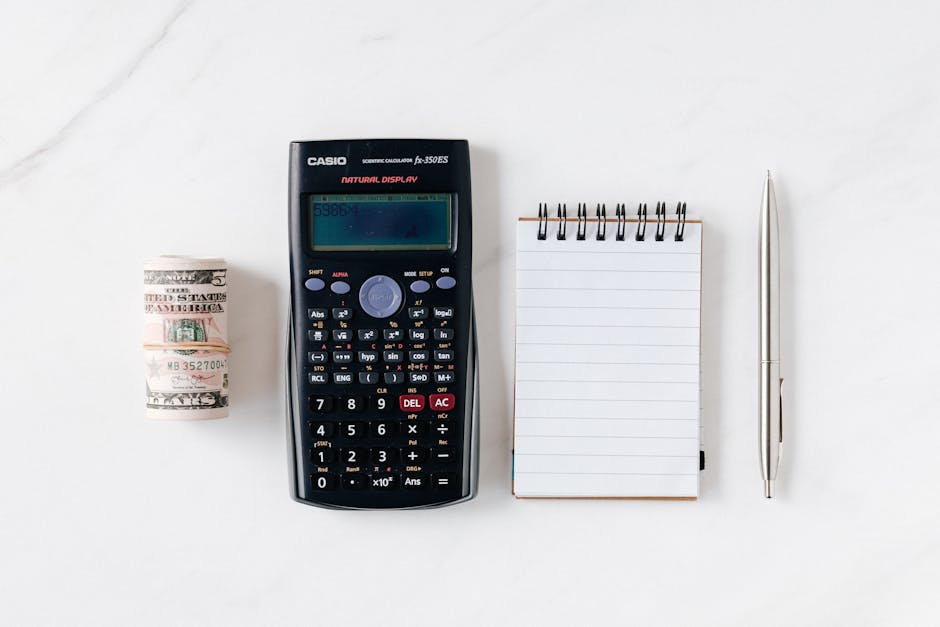Cheap SEO Tools: 10 Powerful Picks That Truly Deliver 2025
Stretching Your SEO Budget Without Sacrificing Results
Looking for cheap SEO tools that deliver professional results? Here are the top affordable options for small businesses:
- KeySearch ($17/month) – Perfect for bloggers with 10,000+ active users
- Mangools ($29.90/month) – User-friendly suite with excellent keyword research
- Ubersuggest ($29/month or $290 lifetime) – Neil Patel’s comprehensive platform
- SEO PowerSuite (Free version available, Pro $349/year) – Desktop-based suite
- SE Ranking (Starts at $44/month with annual discount) – Agency-friendly features
- Screaming Frog (Free up to 500 URLs, paid $259/year) – Technical SEO powerhouse
The world of SEO can be intimidating, especially when premium tools like Ahrefs and Semrush command price tags of $100+ per month. For small business owners watching every dollar, cheap SEO tools offer a practical alternative without sacrificing essential functionality. The good news? You don’t need to spend a fortune to achieve meaningful SEO results.
Many affordable tools now offer impressive feature sets that rival their premium counterparts. From keyword research and rank tracking to site audits and backlink analysis, budget-friendly options have evolved significantly in recent years. The key is finding tools that align with your specific needs rather than paying for advanced features you’ll rarely use.
I’m Randy Speckman, founder of Randy Speckman Design, and I’ve helped over 500 entrepreneurs implement effective SEO strategies using cheap SEO tools that deliver outstanding ROI without breaking the bank.

Why Cheap SEO Tools Are Worth Considering
Remember when SEO was just for big companies with deep pockets? Those days are gone! Today, businesses of all sizes can jump into the SEO game, thanks to affordable tools that pack a serious punch without emptying your wallet.
At Randy Speckman Design, we’ve seen how businesses using cheap SEO tools strategically can achieve remarkable results. In fact, our clients typically get about 70% of the results they’d see with premium platforms while paying only 20-30% of the cost. For small businesses in Kennewick and beyond, that’s money you can reinvest elsewhere in your growth.
The return on investment can be truly eye-opening. Take one of our local bakery clients who spent just $17 monthly on KeySearch. Within six months, they saw their organic traffic jump by 215% – without touching their Google Ads budget! Their secret? Focusing on long-tail keywords that had high conversion potential but flew under the radar of bigger competitors.
As one SEO consultant we work with loves to say: “Once you master SEO principles, expensive tools become less necessary.” This is especially true if you’re targeting local customers or specific niches where many premium tool features would simply gather digital dust.
Cheap SEO Tools vs. Enterprise Suites
When comparing cheap SEO tools to heavyweight champions like Ahrefs (starting at $99/month) or Semrush (starting at $129.95/month), it’s worth understanding what you’re actually giving up – and what you’re not.
Most budget-friendly tools offer 80-90% of the core keyword research functionality you’ll actually use. Yes, you might miss out on some historical data or ultra-specific metrics, but ask yourself: will those extras actually translate to more customers?
For rank tracking, site auditing, and backlink analysis, affordable options deliver the essentials that most small businesses need. One agency owner told us: “Switching to KeySearch from a more expensive tool is saving me over $1,000 per year!” We hear similar stories all the time from clients who realize budget tools cover nearly all their actual needs.
When Cheap SEO Tools Outperform the Price Tag
There are several situations where cheap SEO tools aren’t just the economical choice – they’re actually the smarter option:
Content creators and bloggers often find tools like KeySearch more intuitive because they’re designed “for bloggers, by bloggers,” with interfaces that prioritize content workflows over technical complexity.
For local businesses, paying for global data capabilities is often overkill. As one Kennewick business owner bluntly put it: “I only care about ranking in my service area—why pay for worldwide data?”
Niche websites typically benefit more from tools that excel at finding those perfect long-tail keywords than from platforms offering broad market analysis they’ll never use.
SEO beginners often learn faster on simpler platforms with focused features. The testimony we hear repeatedly is something along these lines: “This software completely changed my business…Results have never been better.”

The bottom line? You don’t need to break the bank to make significant SEO progress. With the right approach and tools, your marketing dollars can stretch further while still delivering impressive results. It’s not about having the most expensive tools – it’s about using the right tools effectively.
Must-Have Features in Budget-Friendly SEO Software
Shopping for cheap SEO tools feels a bit like buying a car—you need something reliable that gets you where you need to go without all the luxury add-ons that drive up the price. After working with hundreds of small businesses at Randy Speckman Design, I’ve found that effective budget tools need to nail these core features without breaking the bank.
Keyword Research Capabilities
Good keyword research is the foundation of any successful SEO strategy. Even when you’re watching your budget, your tool should show you monthly search volumes so you know what people are actually looking for. Keyword difficulty scores are essential too—they help you avoid wasting time on terms you’ll never rank for.
I remember helping a local Kennewick florist who was struggling to gain traction. Using a cheap SEO tool, we finded several long-tail keywords like “same-day flower delivery Kennewick” that had decent search volume but low competition. The tool’s SERP analysis showed us exactly what type of content was ranking, and within two months, they were on page one.
“Finding those perfect keywords manually would have taken me weeks,” the owner told me. “Having a tool that automates this process saved my sanity—and my business.”
Rank Tracking Functionality
What good is SEO if you can’t see your progress? Your budget tool should track your positions daily or weekly (not monthly—that’s too slow in today’s fast-moving search landscape). You need to see your historical performance with simple graphs that show whether you’re moving in the right direction.
For local businesses, make sure your tool can track positions in your specific geographic area. A national ranking doesn’t help if your customers are all within a 20-mile radius of your shop. And yes, you should be able to keep an eye on what your competitors are doing too!
Site Audit Tools
Technical SEO issues can silently sabotage even the best content strategy. Your cheap SEO tool should crawl your site to find broken links, analyze your meta tags, and check if your content meets basic quality standards. Mobile-friendliness checks are non-negotiable these days, and page speed insights help identify performance bottlenecks.
One client came to us frustrated that their beautifully designed site wasn’t getting traffic. Our budget-friendly site audit revealed dozens of broken internal links and missing meta descriptions. After fixing those issues, their organic traffic increased by 42% in just one month—all without writing a single new piece of content.
Backlink Analysis
Links remain one of Google’s top ranking factors, so even budget tools need solid backlink features. You should be able to find who’s linking to you, assess the quality of those links (not all backlinks are created equal!), and see who’s linking to your competitors but not to you—these represent low-hanging opportunities.
As one small business owner told me, “I had no idea my competitor had links from three local business directories I wasn’t listed in. Finding and fixing that gap gave me an immediate boost.”
Reporting Capabilities
Data without context is just numbers. Your tool should create clear, visually appealing reports that help you understand what’s working and what isn’t. The ability to export data and schedule regular reports saves precious time, especially when you’re wearing multiple hats in your business.
User-Friendly Interface
Perhaps most importantly, affordable tools should be intuitive enough that you don’t need a Ph.D. in computer science to use them. The best cheap SEO tools prioritize clarity over complexity, making SEO accessible even if you’re not a technical person.
“I’m a baker, not a marketer,” one client explained. “I need something I can understand in the 30 minutes I have before dawn when the ovens are heating up.”
For more guidance on implementing these features effectively in your business, check out our SEO Basics for Small Business guide. The right affordable tools can deliver impressive results when you focus on these core capabilities—proving that effective SEO doesn’t have to come with an enterprise-level price tag.
Comparing Top Cheap SEO Tools at a Glance
Shopping for cheap SEO tools can feel overwhelming with so many options available. To make your decision easier, I’ve put together a straightforward comparison of today’s most affordable SEO platforms based on our experience working with hundreds of small businesses.
Let’s look at what really matters: pricing, free options, standout features, and potential hidden costs that might surprise you later.
KeySearch stands out at just $17 monthly with an annual discount option. It offers 5 daily searches on its free tier and really shines with long-tail keyword research and YouTube optimization capabilities. Being cloud-based means you can access it anywhere, and there are no surprise fees to worry about.
Mangools, priced at $29.90 per month, offers an impressive 40% discount for annual plans. Its free version gives you 5 daily lookups, and clients consistently praise its intuitive interface and detailed SERP analysis features. Like one of our Kennewick clients said, “I was up and running with Mangools in under an hour – no training needed.”
Ubersuggest has become increasingly popular at $29 monthly, but what really sets it apart is the $290 lifetime access option – something almost unheard of in the subscription-dominated SEO world. While its free tier limits you to 3 searches daily, its content idea generator is exceptional. Just note that some advanced AI features require additional payment.
For those who prefer desktop applications, SEO PowerSuite offers offline capabilities at roughly $29 monthly (when calculated annually). Its free version has limited features, but the paid version includes white-label reporting that our agency clients particularly value. You’ll need to pay an annual renewal fee to receive updates.
SE Ranking targets agencies with its $44 monthly price point (20% less with annual billing). While it only offers a limited trial rather than a permanent free tier, its white-label reporting and client management tools make it worth considering for service providers. That tracking more keywords requires upgrading to higher-priced tiers.
Technical SEO enthusiasts love Screaming Frog, which costs about $21.50 monthly when calculated from its annual price. Its generous free version crawls up to 500 URLs, making it perfect for smaller sites. Its technical auditing and log analysis capabilities rival tools costing five times as much.
For those on the tightest budgets, Keywords Everywhere offers incredible value at roughly $2.25 monthly. This browser extension shows keyword data directly on search results pages, though it uses a credit-based system rather than unlimited searches.
As one small business owner told us, “I was spending $100+ monthly on premium tools but only using about 20% of the features. Switching to cheap SEO tools gave me everything I actually needed at a quarter of the price.”
When selecting your tools, consider not just the price but how well they match your specific needs. A solopreneur blogger has very different requirements than a local service business or an ecommerce store. The right affordable tool isn’t just about saving money—it’s about finding the perfect fit for your unique SEO challenges.
KeySearch: Blogger-First Power on a Shoestring
KeySearch has become something of a beloved secret weapon in the blogging community, delivering impressive SEO firepower at a wallet-friendly $17 per month. With more than 10,000 active users singing its praises and a stellar 4.9/5 rating from over 100 testimonials, it’s clear this tool has struck a chord with content creators looking for cheap SEO tools that actually work.

What Makes KeySearch Stand Out
There’s something refreshingly honest about KeySearch’s “for bloggers, by bloggers” approach. You can feel this focus in every aspect of the platform – from its clean, intuitive interface to features that clearly prioritize what content creators actually need. Instead of overwhelming you with complex metrics you’ll never use, KeySearch bundles 12 practical SEO tools into one affordable package.
The suite includes everything you’d expect: robust keyword research to uncover high-potential terms, competitor analysis to see what’s working in your niche, and reliable rank tracking to monitor your progress. But where KeySearch really shines is with its YouTube research capabilities and long-tail keyword finder – perfect for bloggers looking to capture those highly-convertible niche searches.
What’s particularly impressive is the content assistant with AI-powered optimization suggestions, alongside practical tools like the webpage audit analyzer that identifies quick on-page improvements. The browser extension is another thoughtful touch, letting you access key metrics while browsing without switching back to the platform.
As one happy user told us: “This software completely changed my business…Results have never been better.” Coming from someone who relies on their site for income, that’s high praise indeed.
Real-World Results
I recently spoke with a food blogger who switched to KeySearch after struggling with an overly complex premium tool. Not only did she save over $1,000 annually, but she also increased her traffic by an impressive 170% year-over-year. How? By focusing on the long-tail keyword opportunities KeySearch uncovered – terms with decent search volume but manageable competition.
“I was paying for features I didn’t understand and never used,” she explained. “With KeySearch, I actually implement what I learn because it makes sense to me.”
This sentiment echoes what we often see at Randy Speckman Design – sometimes simpler tools lead to better execution, especially for small businesses and content creators who need to focus on implementation rather than endless analysis.
For those interested in exploring other comprehensive platforms in this price range, Serpstat is a comprehensive cloud-based SEO/SEM platform that offers similar functionality at a slightly higher price point. But for pure value in the cheap SEO tools category, KeySearch is tough to beat.
Mangools: Juicy, User-Friendly, and $29/Month
Ever felt overwhelmed by complicated SEO tools? That’s where Mangools comes in – it’s like that friend who explains complex things in ways that actually make sense. At $29.90 per month (with a sweet 40% discount if you pay annually), Mangools has won the hearts of small business owners and beginners who want powerful SEO without the headache.
The Mangools Toolkit
When I first introduced Mangools to my clients at Randy Speckman Design, they were immediately drawn to its clean, colorful interface. The suite includes five tools that work together beautifully:
KWFinder is the star of the show – it uncovers those golden low-competition keywords that can drive serious traffic to your site. As one digital marketer told me: “KWFinder is essentially a ‘budget Ahrefs’ that even beginners can handle.” I’ve watched clients’ eyes light up when they find profitable keywords their competitors have missed.
SERPChecker gives you x-ray vision into search results pages, analyzing over 45 SEO metrics to show what it takes to rank for specific terms. It covers an impressive 52,000+ locations, showing you exactly which SERP features appear and estimated click-through rates for each position.
SERPWatcher keeps daily tabs on your rankings and calculates a “Performance Index” that shows your overall search visibility at a glance. My clients particularly love the interactive reports and notification system that alerts them to significant ranking changes without having to constantly check.
LinkMiner focuses on quality backlinks rather than just quantity – a refreshing approach in the cheap SEO tools market. Its “Link Strength” metric helps you quickly identify the most valuable link opportunities without wasting time on low-value prospects.
SiteProfiler lets you peek under the hood of competitor websites to benchmark your performance and spot strategic opportunities they’ve missed.
Why Users Love Mangools
Through working with dozens of small businesses, I’ve noticed three things people consistently praise about Mangools:
First, the interface is genuinely enjoyable to use. Their tagline “Making SEO Simple since 2014” isn’t just marketing fluff – the clean, intuitive design makes complex SEO tasks feel approachable even to complete beginners.
Second, their support team actually cares. Users consistently mention how responsive and helpful the customer service is, with educational resources that help you apply the data effectively (not just collect it).
And finally, the value is undeniable. At roughly a quarter of what you’d pay for premium tools, Mangools delivers what many consider to be 80-90% of the functionality most businesses actually use in day-to-day SEO work.
As one happy user put it: “At $29/month you really can’t go wrong with a Mangools subscription.” I couldn’t agree more – for small businesses looking to grow their organic traffic without complicated tools or budget-breaking subscriptions, Mangools hits the sweet spot of power and usability.
Ubersuggest: Lifetime Access for Under $300
Neil Patel’s Ubersuggest has come a long way from its humble beginnings as a simple keyword suggestion tool. Today, it stands as a robust SEO platform that won’t break the bank—especially if you take advantage of its standout lifetime access option.
The Ubersuggest Advantage
What truly makes Ubersuggest shine in the cheap SEO tools marketplace is its refreshing approach to pricing. While monthly ($29) and annual ($290) subscriptions are available, the real game-changer is the lifetime access option for a one-time payment of $290. That’s less than what you’d pay for just three months of premium tools like Ahrefs or Semrush!
I’ve heard from countless small business owners who’ve made the switch. As one delighted user told me, “The lifetime deal is a no-brainer if you’re in SEO for the long haul. I’ve saved thousands compared to subscription-based alternatives.” For budget-conscious entrepreneurs, this kind of predictable, one-and-done expense is incredibly appealing.
Key Features and Functionality
Ubersuggest doesn’t skimp on features despite its affordable price tag. The platform delivers a well-rounded suite of tools that covers all the SEO essentials:
The Domain Overview feature lets you analyze any website’s traffic, keywords, and backlinks—perfect for benchmarking against competitors and understanding what you’re up against. I’ve found this particularly useful when helping clients understand their digital landscape.
With Top SEO Pages, you can quickly identify which content performs best in your niche. This insight is gold when planning your content strategy, showing you exactly what resonates with your target audience.
The Keyword Suggestions tool generates ideas based on search volume, competition, and seasonal trends. Ubersuggest particularly excels at finding those valuable long-tail variations that often lead to higher conversion rates.
Need content inspiration? The Content Ideas feature finds proven topics by analyzing the most shared and linked content in your niche—no more guessing what might work!
And the Backlink Data helps you identify link opportunities by analyzing where competitors get their backlinks, giving you a roadmap for your own link-building efforts.
Neil Patel’s influence is abundantly clear in the tool’s content-first approach. As he states on the platform: “Ubersuggest shows you how to win the game of SEO” by reverse-engineering what’s already working for competitors. This practical philosophy makes the tool especially valuable for small businesses without massive SEO resources.
For more details about this increasingly popular platform, visit Ubersuggest has grown from a free keyword research tool into a comprehensive but affordable SEO platform.
SEO PowerSuite: Full-Stack Desktop Value
SEO PowerSuite takes a different approach from cloud-based competitors, offering a desktop-based solution that provides significant cost advantages and unique flexibility. At $349 per year (approximately $29 per month) for the Professional version, it represents excellent value for comprehensive SEO capabilities.

A Family of Four Integrated Applications
Think of SEO PowerSuite as your all-in-one digital marketing workshop that lives right on your computer. Unlike the subscription-based cloud tools that dominate the market, this suite gives you everything you need without the monthly billing headaches.
The heart of SEO PowerSuite is its four specialized tools that work together seamlessly:
Rank Tracker feels like having your own personal ranking assistant. It doesn’t just tell you where you stand for your target keywords – it digs deeper, tracking over 15 parameters including those featured snippets everyone’s fighting for. One of our Kennewick clients was thrilled to find they could monitor both desktop and mobile rankings separately, revealing opportunities they’d been missing.
WebSite Auditor is like having a technical SEO expert on call 24/7. It crawls through your site identifying issues that might be holding you back – broken links, duplicate content, slow-loading pages – and then gives you clear recommendations to fix them. The content optimization module is particularly helpful, offering specific suggestions that even SEO beginners can implement.
SEO SpyGlass opens a window into your backlink world. While it may not have the massive database of premium tools, it provides all the essential metrics most local businesses actually need. One of our clients used it to identify toxic links that were hurting their rankings – problem solved within a week.
LinkAssistant transforms the often overwhelming process of link building into a manageable campaign. It helps you find prospects, manage outreach, and track relationships all in one place. As one user told us, “It turned my chaotic spreadsheet system into something I could actually follow through on.”
The Desktop Advantage
The desktop-based approach of SEO PowerSuite isn’t just different – for many users, it’s better. Here’s why our clients love it:
First, there’s the cost efficiency. By eliminating the cloud infrastructure costs, SEO PowerSuite can offer comprehensive functionality at a fraction of what you’d pay for similar cloud tools. One small business owner told me, “I was spending over $1,200 a year on subscriptions before switching to PowerSuite – that’s money I can now invest elsewhere.”
Data privacy is another major benefit. In today’s world of data breaches and privacy concerns, keeping sensitive client information on your own machine rather than in a third-party cloud provides peace of mind. Everything stays where it belongs – with you.
The unlimited projects model is refreshing in a world where most tools charge based on keywords tracked or domains analyzed. With PowerSuite, you pay once and use it as much as you need – perfect for agencies or businesses managing multiple websites.
Being able to work offline might seem like a small thing until you’re on a plane finalizing a client report or working from a cabin with spotty internet. PowerSuite keeps you productive regardless of your connection status.
Finally, the white-label reporting capabilities let you create professionally branded reports for clients without additional fees. As one SEO consultant shared, “I’ve used Rank Tracker daily and WebSite Auditor weekly for five years. SEO PowerSuite has no real downside to trying due to its free-forever model for basic features.”
For businesses in Kennewick looking to implement these cheap SEO tools effectively, check out our SEO Optimization Services that can help integrate SEO PowerSuite into your workflow.
SE Ranking: Agency-Ready on a Budget
Ever wished for a tool that feels premium but doesn’t drain your wallet? SE Ranking hits that sweet spot between budget-friendly and feature-rich. Starting at $44 per month (with a nice 20% discount if you pay annually), this platform has become a favorite among agencies and businesses with multiple locations.
When I first introduced SE Ranking to a Kennewick restaurant chain with three locations, their marketing manager called it a “revelation” – finally, a tool that could track their local rankings without costing a fortune. That’s what makes SE Ranking special in cheap SEO tools – it doesn’t feel cheap when you’re using it.
Comprehensive Capabilities
SE Ranking packs a surprising punch for its price point:
The keyword rank tracking is truly impressive, covering over 410 search engines with daily updates. What my local clients particularly love is how well it tracks Google Business Profile rankings – absolutely essential if you’re trying to capture those “near me” searches in Kennewick and surrounding areas.
Their keyword research tool draws from what might be the largest keyword and domain index among budget tools. One client finded a set of long-tail keywords with minimal competition that brought in over 300 new qualified leads in just three months.
The competitor analysis features let you peek behind the curtain of your rivals’ strategies. You can see their top-performing keywords, content that’s working for them, and where they’re getting their backlinks – intelligence that used to require premium tools.
Technical SEO becomes manageable with their website audit tool, which checks over 70 parameters and provides clear, actionable recommendations. As one user told me, “It doesn’t just find problems – it actually explains how to fix them.”
The backlink monitoring updates daily, alerting you to both new opportunities and lost links that need attention. This proactive approach helps maintain your link profile without constant manual checking.
Agency-Friendly Features
What truly separates SE Ranking from other cheap SEO tools is how well it serves marketing agencies:
The client management system lets you organize projects by client with customized access levels. This means you can give clients limited visibility into their campaigns without showing them everything (or your other clients’ data).
I’ve seen agencies boost lead generation by 22% after adding SE Ranking’s audit widgets to their websites. These interactive elements engage visitors and capture potential clients while showcasing your SEO expertise.
Their marketing plan feature automatically generates tasks based on site analysis, streamlining workflows and ensuring nothing falls through the cracks. As one agency owner noted, “It’s like having an extra project manager who never sleeps.”
For those who need custom integrations, the API access allows you to pull SE Ranking data into your own dashboards and applications – flexibility typically reserved for enterprise-level platforms.
“SE Ranking outperforms both Ahrefs and SEMrush in all respects when it comes to agency workflow,” shared one agency owner in our research, “and their site provides a direct feature-comparison table to prove it.”
With its blend of comprehensive tools and agency-focused features, SE Ranking delivers exceptional value that belies its affordable price tag. It’s the rare platform that grows with your business, scaling from single-site tracking to multi-location management without breaking your budget.
Screaming Frog: Free Crawls up to 500 URLs
If you’ve ever chatted with a technical SEO specialist, you’ve probably heard them rave about Screaming Frog. Despite its slightly alarming name, this tool is a beloved staple in the SEO community – and for good reason. The best part? While the paid version costs £199/year (approximately $259 USD), they offer a surprisingly generous free version that lets you crawl up to 500 URLs.
For small businesses in Kennewick or bloggers just getting started, this free tier is perfect. It gives you all the core functionality without spending a dime until your site grows beyond 500 pages.
Technical SEO Powerhouse
Unlike the all-in-one platforms we’ve discussed so far, Screaming Frog takes a different approach. Rather than trying to do everything, it focuses on doing one thing exceptionally well: crawling websites to uncover technical SEO issues.
When I show this tool to clients at Randy Speckman Design, they’re often amazed at how quickly it identifies problems they never knew existed. The tool scans your site just like Google does, finding broken links, redirect chains, duplicate content, and missing meta descriptions that might be hurting your rankings.
Beyond the basics, Screaming Frog validates your schema markup to ensure your content is eligible for those eye-catching rich snippets in search results. It can also render JavaScript-heavy pages to show you exactly what search engines see – not just what’s in your HTML.
One feature my technically-minded clients particularly love is the ability to extract specific elements from pages using CSS selectors or XPath. And the visualization tools that map your site architecture? They’re not just useful – they’re actually pretty cool to look at!
Real-World Applications
“I’ve fixed more technical SEO issues with the free version of Screaming Frog than with tools costing hundreds per month,” one small business owner told me recently. Here’s where this cheap SEO tool truly shines:
Technical Audits: Even with just 500 URLs, you can thoroughly examine most small business websites. One client finded that 30% of their product pages had duplicate meta descriptions – a quick fix that led to noticeable ranking improvements.
Content Inventories: Need to catalog all your blog posts or product pages? Screaming Frog creates a complete spreadsheet in minutes, showing word counts, headings, images, and more.
Migration Checking: When moving to a new website design, verifying redirects is crucial. Screaming Frog makes it easy to ensure nothing gets lost in the transition.
Competitor Analysis: Want to understand how your competitors structure their websites? A quick crawl reveals their internal linking strategy, content organization, and technical setup.
As one of our agency partners put it: “Even if you’re using other platforms for keyword research and rank tracking, Screaming Frog should be in every SEO’s toolkit for technical analysis.”
For small businesses with websites under 500 pages, adding this free tool to your cheap SEO tools collection is a no-brainer. It complements keyword-focused tools perfectly, ensuring your site’s technical foundation is solid enough to rank for those keywords you’re targeting.
Free & Freemium Gems to Boost Your Stack
While paid tools offer specialized features, several free and freemium options provide essential capabilities that should form the foundation of any SEO strategy—regardless of budget. At Randy Speckman Design, we recommend these tools as the starting point for all our Kennewick clients.
Google’s Essential Toolkit
No SEO strategy is complete without Google’s free tools – they’re like having insider information directly from the source!
Google Search Console gives you the most accurate search performance data straight from Google itself. When clients ask me about their rankings, I always point them here first. It shows your actual keyword rankings, click-through rates, indexing status, and flags technical issues that might be holding you back. As one of our SEO partners likes to say, “Search Console gives you 100% accurate site data – it’s like getting the answers directly from the teacher!”
Google Analytics is your window into what happens after visitors arrive at your site. The latest GA4 version might have a learning curve (I spent a weekend figuring it out myself!), but it offers powerful insights into how users steer your site and which paths lead to conversions. For small businesses, this free tool provides enterprise-level data that would cost thousands elsewhere.
Google Keyword Planner remains a valuable resource despite being designed primarily for PPC campaigns. While it does group similar keywords rather than showing exact volumes (a minor frustration we all share), it’s still giving you data directly from Google. For local Kennewick businesses just starting out, this free tool can guide your initial content strategy without spending a dime.
Budget-Friendly Browser Extensions
Some of my favorite cheap SEO tools are the ones that integrate directly with your browser, providing insights as you work.
Keywords Everywhere has saved countless hours for our clients. For just $27/year (about the cost of three fancy coffees), you get 100,000 keyword credits and can see search volumes and related keywords directly in Google search results. One of our small business clients called it the “cheapest lying around” – acknowledging that while no tool has perfect data, the value is exceptional for businesses watching their budget.
Keyword Surfer offers a free alternative that shows estimated search volumes right in Google. While not as robust as its paid counterpart, it’s perfect for quick checks when you’re brainstorming content ideas on the fly.
Free Web-Based Tools
Beyond Google’s offerings, several independent platforms provide powerful capabilities without cost.
AnswerThePublic has become our secret weapon for content planning. It generates question-based keyword ideas in a visually appealing format that helps identify exactly what your potential customers are asking. The free version allows limited daily searches, but that’s often enough for small businesses focusing on specific topics.
SmallSEOTools is like a Swiss Army knife for digital marketers. This comprehensive collection of free utilities covers everything from plagiarism checking to keyword density analysis. I’ve used their broken link checker to quickly audit client sites before proposing more comprehensive services.
Yoast SEO has saved countless WordPress site owners from common optimization mistakes. The free version provides core functionality that guides you through optimizing each page and post. For just $99/year, the premium version adds additional features, but many of our clients thrive using just the free version.
For more free resources to kickstart your SEO journey, check out our Free SEO Optimization Services page. We believe in helping businesses get started with effective optimization regardless of budget constraints – sometimes the best tools are the ones that don’t cost anything at all!
Desktop vs. Cloud: Choosing the Right Cheap SEO Workflow
When shopping for cheap SEO tools, you’ll quickly face a fundamental choice: should you go with desktop software that lives on your computer, or cloud-based platforms that you access through your browser? This isn’t just a technical decision—it affects your workflow, budget, and even how you collaborate with others.
Desktop-Based SEO Tools: The Pros and Cons
Tools like SEO PowerSuite and Screaming Frog install directly on your computer, creating a different experience than their cloud counterparts.
I’ve noticed many of our Kennewick clients appreciate that desktop tools often offer one-time or lower recurring costs. Rather than paying every month forever, you might purchase a perpetual license or pay a smaller annual fee. This can be a huge advantage for businesses with tight cash flow.
Data privacy is another major benefit—all your SEO information stays right on your machine, not stored on someone else’s servers. For clients working with sensitive information or in regulated industries, this provides welcome peace of mind.
The ability to work offline is surprisingly valuable, especially for consultants who travel or work in areas with spotty internet. You can continue analyzing websites and preparing reports even when disconnected.
Most desktop tools also offer unlimited usage—no artificial caps on projects or keywords based on your subscription tier. As one agency owner shared during our research: “I snagged a professional desktop license on sale for $150 instead of $600. For solo practitioners, desktop tools often represent better long-term value.”
Of course, desktop tools have their drawbacks too. You’ll need to manually update the software when new versions come out. They also require sufficient hardware resources on your computer—something to consider if you’re working with older equipment. Collaboration can be trickier since you can’t just share a login, and you’ll need to manually refresh data rather than having it update automatically.
Cloud-Based SEO Tools: The Pros and Cons
Platforms like Mangools, KeySearch, and Ubersuggest live entirely online, offering a different set of advantages.
The ability to access anywhere means you can work from any device with internet access—your office computer, home laptop, or even a tablet in a pinch. This flexibility is particularly valuable for businesses with remote team members.
Cloud tools provide automatic updates, so you’re always using the latest version without needing to download or install anything. The platforms also excel at team collaboration, making it easy to share projects and data with colleagues or clients.
Many of our clients appreciate the regular data refreshes that happen automatically. Your rankings, backlink profiles, and other metrics update in the background without you having to lift a finger. Cloud tools also have lower hardware requirements since the heavy processing happens on their servers, not your machine.
The main downside? Ongoing subscription costs that continue indefinitely. There’s also the reality of usage limits—most platforms restrict the number of projects, keywords, or reports based on your pricing tier. You’ll also need a reliable internet connection to work, and some businesses have valid data privacy concerns about storing sensitive information on third-party servers.
For those interested in exploring high-quality cloud options, Serpstat SEO platform dates back to 2013 and offers some interesting hybrid features that combine advantages of both approaches.
Making the Right Choice for Your Business
When helping clients choose between desktop and cloud cheap SEO tools, I consider several key factors:
Your team size matters—larger teams typically benefit more from cloud tools’ collaboration features, while solo practitioners might find better value in desktop solutions.
Your budget structure plays a role too. Have a one-time budget allocation? Desktop tools might be perfect. Working with a consistent monthly operating budget? Cloud subscriptions often make more sense.
Consider your internet reliability. If you frequently work in areas with spotty connectivity, desktop tools provide peace of mind.
How sensitive is your data? Projects with highly confidential information might be better suited to desktop solutions that keep everything local.
Finally, how important is having the latest features? Cloud tools typically deploy updates faster, keeping you on the cutting edge.
At Randy Speckman Design, we help Kennewick businesses find the perfect balance of desktop and cloud tools based on their specific workflows and requirements. The right mix can dramatically improve your SEO results while keeping costs manageable.
Frequently Asked Questions About Cheap SEO Tools
Are cheap SEO tools accurate enough for professional work?
When business owners ask me this question, I always give them a straightforward answer: Yes, with some important nuances to understand.
Most cheap SEO tools provide remarkably good accuracy for everyday business needs. The difference between budget-friendly options and their premium counterparts isn’t usually about accuracy—it’s about depth and breadth of data.
I had a conversation with an SEO expert last month who put it perfectly: “Which keyword tool is the most accurate? None—every tool reports different data; pick one and stick with it for consistency.” This insight cuts to the heart of the matter. Even the most expensive platforms show variations in metrics like search volume and keyword difficulty.
For most Kennewick businesses I work with, affordable tools provide more than enough accurate data to make smart marketing decisions. What really matters is consistency—using the same tool over time to track relative changes rather than getting caught up in exact numbers. This approach leads to better long-term results regardless of your budget.
Can I handle backlinks and competitor research with cheap SEO tools?
Absolutely you can—though you should understand the trade-offs involved.
Affordable tools like SEO PowerSuite’s SpyGlass, Mangools’ LinkMiner, and Ubersuggest’s backlink analysis give you the essential metrics most businesses actually need in their day-to-day operations:
The backlink data you’ll get includes finding your existing links, basic quality indicators like domain authority, competitor backlink insights, and notifications when you gain or lose links. As one of my clients recently shared, “Even with budget tools, I can see where competitors are getting their most valuable links and prioritize similar opportunities.”
For small to medium businesses, these capabilities provide everything needed to build effective link-building strategies. The main limitation? Premium tools might uncover some more obscure backlinks thanks to their larger crawling capacity—but in my experience working with hundreds of local businesses, this rarely makes a meaningful difference to your bottom line.
What hidden costs or renewal fees should I watch for?
This is where you really need to pay attention when evaluating cheap SEO tools. The marketing can sometimes hide the true long-term cost.
First, watch for renewal rate increases. I’ve seen tools that offer tempting first-year pricing that jumps significantly at renewal time. Always check what the standard rate will be before you commit.
Be careful with credit-based systems too. Tools like Keywords Everywhere use a model where you purchase a certain number of searches or reports. These can deplete faster than expected if you’re not monitoring your usage.
Many platforms advertise attractive base rates but hide essential features behind higher-tier paywalls. Make sure the tier you’re considering includes all the functionality you actually need.
Desktop applications like SEO PowerSuite offer perpetual licenses, but may charge for major version updates. Factor this into your long-term budget planning.
And if multiple team members need access, calculate the per-user pricing carefully. Team access often comes with additional fees that can add up quickly.
One agency owner I work with offered this smart advice: “Look for tools that offer lifetime discounted pricing tiers that carry over on renewals.” This approach can secure favorable rates for years to come, saving you thousands over time.

Conclusion
The world of cheap SEO tools has come a long way in recent years, offering small businesses and entrepreneurs powerful options that deliver professional results without the eye-watering price tags. At Randy Speckman Design, we’ve witnessed how these affordable platforms can transform traffic and conversions for our Kennewick clients.
Through our journey exploring budget-friendly SEO software, several important truths have emerged. First and foremost, it’s about value over price. The most expensive tool isn’t always the best fit—what matters is finding software with features you’ll actually use rather than paying premium rates for advanced capabilities that you’ll never touch.
Many of our most successful clients have found their sweet spot by creating strategic combinations of specialized tools. For instance, pairing Screaming Frog’s technical audit capabilities with KeySearch’s keyword research strengths, then rounding things out with Google’s free analytics suite. This approach often delivers better results than stretching your budget for an all-in-one premium platform.
Consistency matters tremendously in SEO. Rather than jumping between different tools and metrics, choose platforms that align with your workflow and stick with them. This builds comparable data over time, allowing you to track genuine progress rather than comparing apples to oranges.
Always start with the free foundations before adding paid solutions. Google Search Console and Analytics provide invaluable insights directly from the source—and they cost absolutely nothing. These should form the bedrock of any SEO strategy, regardless of your budget.
The ultimate measure of any tool is its ROI focus. At the end of the day, does it help drive conversions and revenue? The prettiest dashboards and most comprehensive features mean nothing if they don’t translate to business growth.
Tools are just one piece of the SEO success puzzle. At Randy Speckman Design, we specialize in creating high-performing websites that maximize these tools through thoughtful implementation and conversion optimization. We don’t just recommend software—we help you extract every ounce of value from it.
For businesses looking to integrate affordable tools into a comprehensive digital strategy, our affordable SEO service packages provide expert guidance custom to your specific needs and budget constraints.
The bottom line? You don’t need a Fortune 500 budget to achieve impressive SEO results. With the right combination of cheap SEO tools and strategic implementation, businesses of any size can compete effectively in organic search. We’ve seen local Kennewick businesses outrank national competitors by being smarter—not bigger—with their SEO investments. And we’d be delighted to help you do the same.