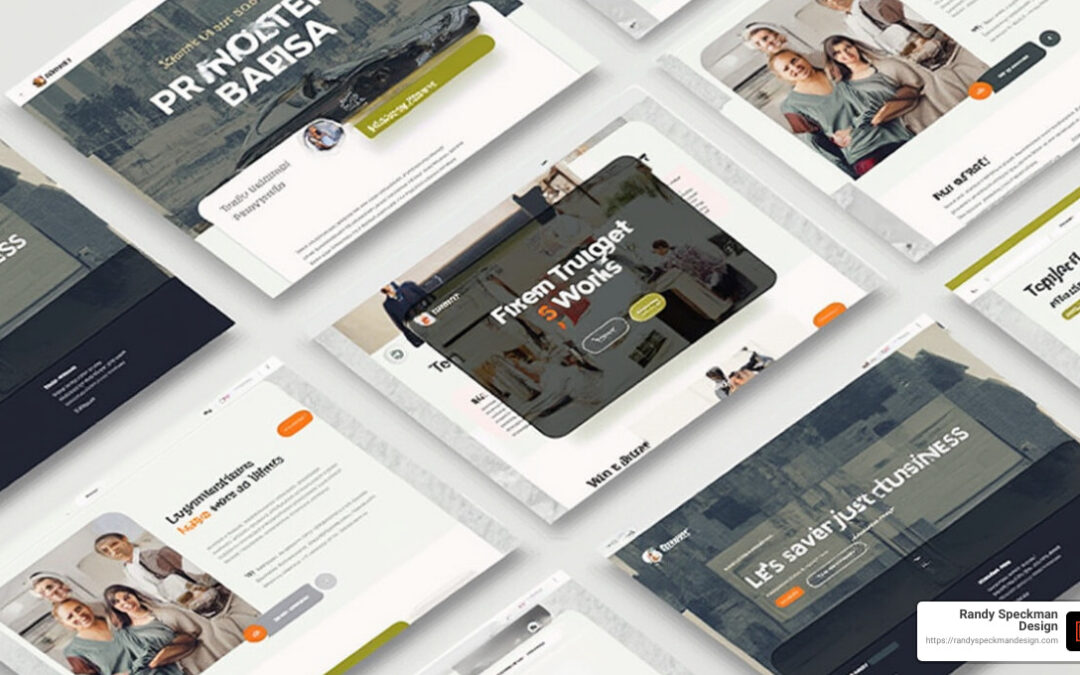Business Website Design Templates: Top 10 Stunning Picks
Business website design templates are an essential tool for establishing a professional online presence without the need to start from scratch. Whether you’re transitioning your physical store to an online platform or updating an outdated website, templates provide a straightforward way to launch a sleek and functional site efficiently.
Here’s why these templates are invaluable:
- Easy Setup: Requires minimal technical skills.
- Customizable: Align with your brand’s colors and style.
- Responsive Design: Optimized for any device.
- SEO-Friendly: Enhances your site’s search engine ranking.
Business website design templates enable you to operate 24/7, capturing customer interest and driving sales continuously. They lay the groundwork for a robust digital presence, crucial in today’s predominantly online marketplace.
I’m Randy Speckman, the founder of Randy Speckman Design. With over 15 years of experience, I’ve assisted thousands of businesses by creating effective business website design templates that enhance their visibility and online performance.

Understanding Business Website Design Templates
Business website design templates are like the blueprint of a house. They provide the structure and layout, allowing you to focus on the content and style that best represents your business. These templates are especially useful for those who want a professional-looking website without the need for extensive coding knowledge.
Why Use Business Website Design Templates?
-
Time Efficiency: Templates save you time. Instead of starting from scratch, you can select a template that closely matches your vision and tweak it to fit your needs.
-
Cost-Effective: Hiring a web designer can be expensive. Templates offer a budget-friendly alternative, often with free or affordable options available.
-
Consistency and Professionalism: A well-designed template ensures that your website has a consistent look and feel, which is crucial for building trust with your audience.
-
Responsive Design: When people access websites from various devices, responsive design is non-negotiable. Templates are typically built to look good on desktops, tablets, and smartphones.
-
SEO Benefits: Many templates are designed with SEO best practices in mind, helping your site rank better on search engines and attract more visitors.
Design Elements to Consider
When choosing a template, pay attention to these elements:
- Layout: Does it suit the type of content you plan to showcase?
- Color Scheme: Can you adjust it to align with your brand’s colors?
- Typography: Is the font readable and professional?
- Navigation: Is it easy for visitors to find what they need?
Templates like Atomic Lite and Relxo are popular choices due to their clean design and ease of use. They offer a great starting point for businesses looking to establish a strong online presence.
A Real-World Example
Consider a tech company using a template like those offered by Wix. These templates provide a sleek, modern look that positions the company as a leader in innovation. By utilizing the Wix Blog app and Pricing Plans feature, the company can showcase industry knowledge and attract customers with clear pricing options.
In conclusion, business website design templates are a powerful tool for businesses of all sizes. They provide a solid foundation for creating a professional, functional, and visually appealing website that can help drive success in the digital landscape.
Next, we’ll explore the top 10 business website design templates that can lift your online presence.
Top 10 Business Website Design Templates
Choosing the right template can make or break your online presence. Here, we explore some of the best business website design templates available today. These templates not only look great but are also designed to help your business succeed online.
1. Atomic Lite
Atomic Lite is a minimalist template that offers a clean and modern look. It’s perfect for businesses that want to keep things simple yet professional. Its responsive design ensures your site looks great on all devices.
2. Relxo
Relxo is known for its sleek design and user-friendly interface. This template is ideal for businesses that want to make a bold statement with their online presence. It offers plenty of customization options to tailor it to your brand.
3. Quest
Quest is a versatile template that works well for a variety of industries. Its flexible layout allows you to showcase your content effectively, whether you’re running a blog, an online store, or a corporate website.
4. Atlas Free
Atlas Free is a popular choice for startups and small businesses. It offers a professional look without the hefty price tag. The template is easy to steer and includes essential features like a contact form and social media integration.
5. Generator
Generator is designed for creative professionals who want to showcase their portfolios. Its dynamic design allows you to highlight your work in a visually appealing way. This template is perfect for photographers, designers, and artists.
6. Aesthetics
Aesthetics is a template that focuses on visual appeal. It’s great for businesses that rely heavily on images, such as fashion brands or photography studios. The template offers a range of gallery options to display your work beautifully.
7. Accelerator
Accelerator is built for speed and performance. It’s perfect for tech companies and startups that need a fast-loading website. The template includes features like a blog and a portfolio section, making it versatile and functional.
8. Miniblog
Miniblog is a simple yet effective template for bloggers and content creators. It offers a clean layout that puts your content front and center. The template is optimized for SEO, helping your blog reach a wider audience.
9. Squarespace
Squarespace offers a range of templates that are both stylish and functional. Known for its ease of use, Squarespace is a great choice for businesses that want a professional-looking website without the hassle of coding. Its templates are highly customizable, allowing you to create a unique online presence.
10. Wix
Wix provides a variety of templates that cater to different business needs. Whether you’re in tech, retail, or consulting, Wix has a template for you. Its drag-and-drop interface makes it easy to build and customize your site, even if you’re a beginner.

These business website design templates offer a solid foundation for building a successful online presence. By choosing the right template, you can create a website that not only looks great but also helps drive business growth.
How to Choose the Right Template for Your Business
Selecting the right business website design template is crucial for creating a site that aligns with your brand and meets your business goals. Here are some key tips to guide you through the process:
1. Start with Your Goals
Before you dive into template options, clarify what you want your website to achieve. Are you looking to sell products, showcase a portfolio, or provide information about your services? Knowing your goals will help you choose a template that supports your objectives.
2. Consider Your Brand Image
Your website is an extension of your brand. Choose a template that reflects your brand’s personality. If you run a legal consultancy, a simple and calming design might be best. For a vibrant fashion brand, a bold and colorful template could be more appropriate.
3. Focus on User Experience
A smooth user journey is vital. Imagine entering a store where you can’t find anything because it’s poorly organized. That’s how visitors feel on a cluttered website. Opt for templates that offer intuitive navigation and a clean layout to keep visitors engaged.
4. Think About Future Functionality
Consider what features you might need in the future. If you plan to expand your business, choose a template that can grow with you. For instance, if you might add e-commerce capabilities later, ensure the template supports it.
5. Assess SEO Capabilities
SEO is key for attracting visitors through search engines. Look for templates that are SEO-friendly, meaning they load quickly, adapt well to mobile devices, and have clean code. This will help your site rank better in search results.
6. Test Responsiveness
With more people browsing on mobile devices, a responsive design is non-negotiable. Test how templates look on different devices to ensure they provide a seamless experience for all users.
7. Evaluate Customization Options
While templates offer a starting point, you’ll likely want to make some changes. Check how customizable the template is. Can you easily change colors, fonts, and layouts without needing advanced coding skills?
8. Learn from Others
Take inspiration from well-branded websites like Nike or Apple. Analyze how they use design to improve their brand identity and user experience. Applying similar principles can help you make the right choice.
By following these tips, you’ll be well-equipped to select a business website design template that aligns with your goals and brand, ensuring a strong online presence.
Creating a business website with Canva is an excellent choice for those looking to combine ease of use with professional design. Canva offers a wide range of business website design templates that cater to various industries and styles. Whether you’re a startup or an established company, these templates provide a solid foundation for building a visually appealing and functional website.
To get started, simply choose a template that aligns with your brand’s aesthetic and customize it to fit your needs. Canva’s intuitive drag-and-drop interface makes it easy to add your own images, text, and branding elements. You can also take advantage of Canva’s extensive library of stock photos and graphics to enhance your site’s visual appeal.
Once your design is complete, Canva allows you to publish your website directly or export it for further customization. This flexibility ensures that your business website not only looks great but also functions seamlessly across all devices.
By utilizing Canva’s business website design templates, you can create a professional online presence that effectively communicates your brand’s message and engages your target audience.
Frequently Asked Questions about Business Website Design Templates
How to Create Business Website Templates?
Creating a business website design template involves understanding the difference between a website and a template. A website is a complete online platform that includes everything from design to functionality. A template, on the other hand, is a pre-designed layout that can be customized to build a website.
To create a business website template, follow these steps:
-
Identify Your Needs: Determine what features and design elements are essential for your business.
-
Choose a Platform: Platforms like WordPress and Wix offer tools to build templates. WordPress is a popular choice due to its flexibility and large community support.
-
Design the Layout: Use web design software or a page builder plugin to create a layout that suits your brand.
-
Incorporate SEO Best Practices: Ensure that your template is SEO-friendly to attract search engine traffic.
-
Test for Responsiveness: Make sure your template is responsive and looks good on all devices, including desktops, tablets, and smartphones.
-
Gather Feedback: Get feedback from users to refine the template before finalizing it.
Which is the Best Website Template?
Choosing the best website template depends on your business needs and goals. Here are some tips to help you select the right one:
-
Consider Your Brand Image: Select a template that aligns with your brand’s colors, fonts, and style. A well-branded website builds trust and credibility.
-
Think About User Journey: Ensure the template facilitates a smooth user experience. A complicated navigation can drive potential customers away.
-
Evaluate Features: Look for templates that offer the features you need, such as e-commerce capabilities or a blog section.
-
Research and Compare: Platforms like HubSpot and Wix offer a variety of templates. Compare their features and pricing before making a decision.
-
Try Before You Buy: Many platforms offer free trials, allowing you to test templates before committing to a purchase.
Is Canva Good for Web Design?
Canva is an excellent tool for beginners in web design. It offers an intuitive drag-and-drop interface, making it easy to create visually appealing designs without coding skills. Here’s why Canva is a good choice:
-
User-Friendly: Canva’s interface is straightforward, allowing even those with no design experience to create stunning layouts.
-
Versatile Templates: Canva provides a range of templates that can be customized to fit your business needs.
-
Collaboration Features: Share your designs with team members for feedback and collaboration.
-
Free and Paid Options: Canva offers both free and premium plans, making it accessible for small businesses and startups.
While Canva is great for creating visual content, it might not offer the advanced features of dedicated web design software. If you’re looking for more complex functionalities, consider combining Canva with other tools.

Conclusion
At Randy Speckman Design, we understand that choosing the right business website design templates can make or break your online presence. With our expertise in marketing, digital strategy, and conversion optimization, we craft high-performing websites that not only look great but also drive results.
Our team in Kennewick, WA, specializes in creating custom web design solutions that align with your business goals. We believe that a well-designed website is more than just aesthetics; it’s a powerful tool that can improve your brand’s credibility and boost your bottom line.
Why Choose Randy Speckman Design?
-
Marketing Expertise: We integrate marketing strategies into every website we build, ensuring your site is not just a digital brochure but a lead-generating machine.
-
Digital Strategy: Our approach involves understanding your business and audience. We use this insight to design websites that resonate with your target market, leading to higher engagement and conversions.
-
Conversion Optimization: We focus on creating user-friendly designs that guide visitors through a seamless journey, ultimately converting them into loyal customers.
If you’re ready to lift your business with a website that stands out and performs, check out our Small Business Website Design Agency services to get started.
By choosing Randy Speckman Design, you’re not just getting a website; you’re partnering with a team committed to your success. Let’s create something amazing together!