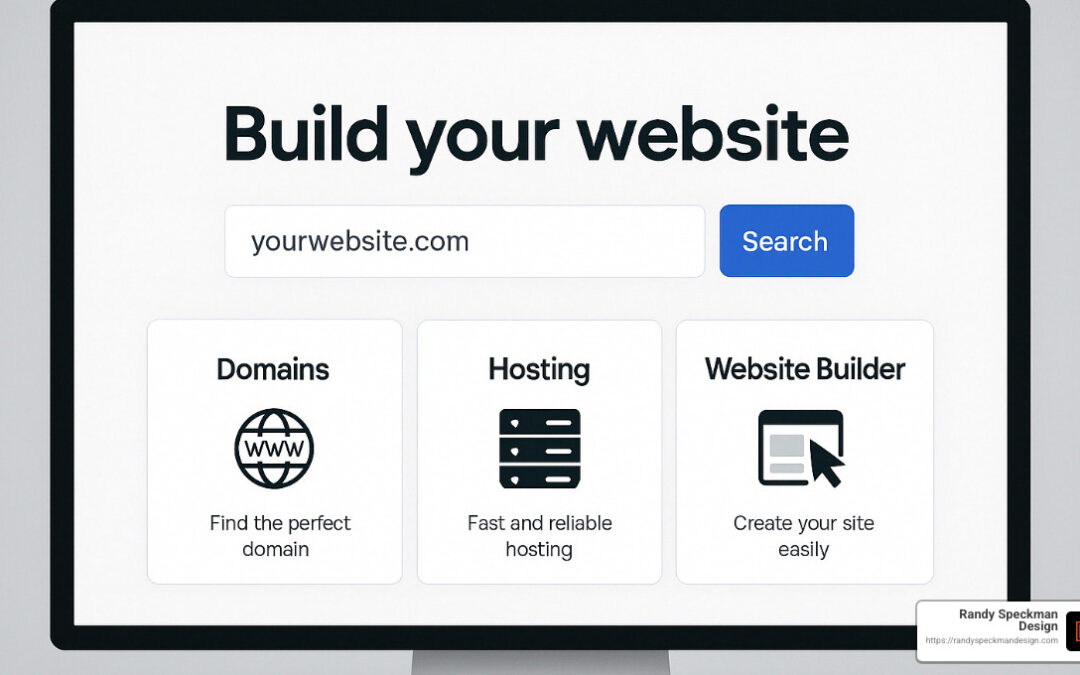Build a Web Site: 5 Essential Steps to Amazing Online Success
Why You Should Build a Web Site for Your Business
If you’re looking to build a web site quickly, here are the basics:
- Choose a Purpose: Decide what your site aims to do (e.g., sell products, showcase your portfolio, gather email leads).
- Pick a Domain Name: Register a clear, memorable domain with services like GoDaddy.
- Select Web Hosting: Use a trusted web hosting provider offering good security and support.
- Build the Site: Choose from popular website builders (Wix, Squarespace) or platforms like WordPress for more control.
- Launch and Promote: Publish your site, optimize it for search engines (SEO), and drive traffic through marketing channels.
Building your own web site isn’t just about having a pretty online presence—it’s essential for attracting visitors, turning them into leads, and building a loyal audience. As an entrepreneur once remarked, “A website is the face of your business.”
I’m Randy Speckman, founder of Randy Speckman Design, and I’ve helped more than 500 entrepreneurs build a web site custom for maximum lead generation and customer engagement. In this guide, I’ll simplify the process so you can easily kickstart your online presence.

Understanding the Essentials of Building a Web Site
Before you jump into creating your website, it’s important to grasp the fundamental elements that make up a successful online presence. I’ve seen countless businesses transform their fortunes with a well-planned website that truly serves their needs.
Think of your website as the digital storefront for your business—it needs solid foundations to stand strong and attract visitors. At Randy Speckman Design, we’ve found that the most effective websites are those built with clear purpose and thoughtful planning from day one.
Defining Your Website’s Purpose
The journey to build a web site always begins with a simple question: what do you want your website to accomplish? This might seem obvious, but you’d be surprised how many business owners dive into website creation without a clear vision.
Take a moment to consider what you want visitors to do when they land on your site. Are you looking to generate leads? Sell products directly? Share valuable information? Build a community around your brand?
Your purpose shapes everything that follows. For instance, a local bakery in Kennewick might need a site that showcases mouth-watering photos, displays operating hours, and allows for online orders. Meanwhile, a consultant might focus on establishing expertise, sharing testimonials, and making it easy to schedule a consultation.
The clearer you are about your goals and target audience, the more effective your website will be. A website that tries to do everything often ends up doing nothing particularly well.
Choosing and Registering a Domain Name
Your domain name is essentially your digital address—it’s how people find and remember you online. Choosing the right domain is a decision that impacts your brand identity and visibility for years to come.
When selecting a domain name, simplicity wins. Short, memorable domains are easier for customers to type and remember. If possible, include relevant keywords that describe your business, but don’t force it if it makes your domain clunky or confusing.
While various extensions are available (.net, .org, .co), a .com domain remains the gold standard for most businesses. People naturally type “.com” when entering a web address, so owning the .com version of your name prevents potential customers from landing on a competitor’s site by mistake.
Once you’ve chosen your perfect domain, you’ll need to register it through a domain registrar like GoDaddy, Namecheap, or Squarespace Domains. Registration typically costs between $10-20 per year, and many hosting providers offer a free domain for the first year with a hosting package.
Pro tip: Set up domain auto-renewal to prevent your domain from expiring, which could lead to security issues or even losing your web address entirely.
Selecting a Web Hosting Provider
Think of web hosting as renting space on a server where your website files will live. Your choice of hosting provider significantly impacts your site’s performance, security, and reliability—all factors that affect both user experience and search engine rankings.
When evaluating hosting options, look beyond just price. The cheapest option isn’t always the best value in the long run. Instead, focus on factors like uptime guarantee (look for at least 99.9%), page loading speed, quality of customer support, and security features like SSL certificates and regular backups.
For most small businesses just starting out, a quality shared hosting plan provides a good balance of affordability and performance. As your traffic grows, you can always upgrade to VPS (Virtual Private Server) or dedicated hosting for more resources.
Popular and reliable hosting providers include Bluehost, SiteGround, HostGator, and GoDaddy. Each offers various plans to suit different needs and budgets, from basic shared hosting to advanced options for high-traffic sites.
At Randy Speckman Design, we’ve helped hundreds of clients steer these essential decisions. The right foundation—a clear purpose, memorable domain, and reliable hosting—sets the stage for a website that not only looks great but also delivers real results for your business.
If you need more specific guidance for your small business website, check out our detailed guide on Website Design for Small Business for tips custom to your needs.
How to Build a Web Site: Step-by-Step Guide
Now that we’ve covered the essentials, it’s time to roll up our sleeves and dive into actually building a web site. Don’t worry—it’s simpler than it sounds! There are three main ways to build your website, each suited to different skill levels, budgets, and business needs. Let’s walk through each option so you can pick what’s right for you.
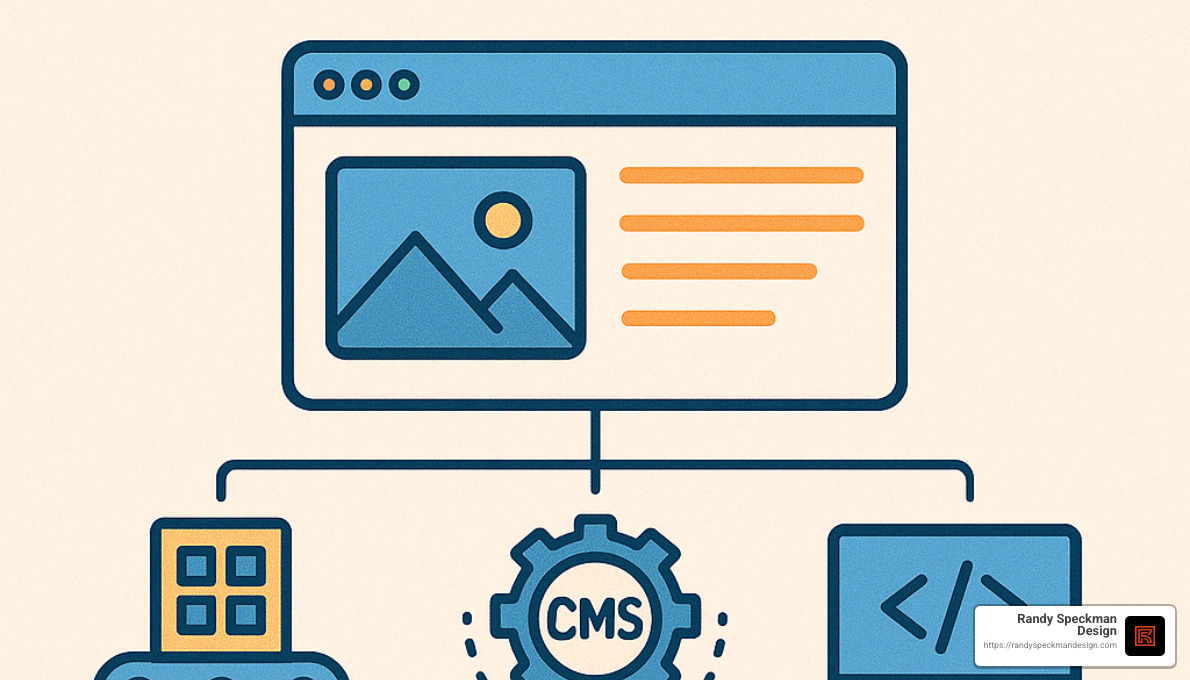
Option 1: Using a Website Builder
If you’re brand-new to building websites and want a quick, easy solution, a website builder might be your best friend. Website builders are beginner-friendly tools that let you assemble your site visually. You don’t need any coding skills—just an eye for design and a bit of creativity.
Popular website builders include Wix, Squarespace, GoDaddy Website Builder, and Webflow. Wix is famous for its flexibility and a huge range of attractive templates. Squarespace shines with stunning, polished designs and built-in tools for e-commerce. GoDaddy Website Builder takes simplicity a step further, using artificial intelligence to whip together a basic site in minutes. Webflow, meanwhile, offers advanced design capabilities while still remaining user-friendly, making it ideal for those who crave more customization without coding.
With a website builder, you’ll typically start by signing up and selecting a template that fits your style and business goals. Then, you can easily customize colors, fonts, and layouts using drag-and-drop tools. Add your content, connect essential features like forms or shopping carts, and you’re ready to hit publish.
This option is perfect for busy business owners who want to build a web site quickly and don’t anticipate needing extensive customization. Plus, you get everything in one place—your hosting, domain management, site builder, and support.
In short, website builders offer speed, simplicity, and convenience without sacrificing professional results. As one user happily shared about Wix: “The more I use it, the more I really like it. Super intuitive and powerful.”
Option 2: Building with a Content Management System (CMS)
Maybe you want more control and flexibility than a typical website builder can offer. If so, building your website with a content management system (CMS) might be ideal. Think of a CMS as your site’s “control center”—it makes managing content, design, and features easier, even without deep technical knowledge.
The most popular CMS by far is WordPress. It powers over 40% of all websites on the web, and for good reason. WordPress allows you to customize nearly every aspect of your website through themes, plugins, and page builders like Elementor. Other CMS options include Joomla and Drupal, but WordPress is generally the easiest and most versatile option.
Here’s how it usually works: First, you’ll pick a reliable web hosting plan (many providers offer one-click WordPress installation). Then, choose and install a theme that matches your vision—there are thousands of great free and premium themes available. Customize your theme with your branding, add helpful plugins for contact forms, SEO, and security, and start adding your content.
WordPress websites are highly scalable, customizable, and SEO-friendly, which is why at Randy Speckman Design, we specialize in building high-performing WordPress sites for local businesses in Kennewick, WA and beyond. While WordPress software itself is free, you’ll want to budget for hosting, premium themes or plugins, and possibly professional support if you plan extensive customization.
Option 3: Coding a Website from Scratch
Feeling adventurous (or just really technically inclined)? You might consider coding your website completely from scratch. Building your own website with code gives you absolute control over every pixel, line, and feature. It’s like building a house exactly to your specifications—you can customize every detail precisely how you want it.
Creating a custom-coded site typically involves using HTML to structure your content, CSS to style and lay out your pages, and JavaScript to add interactive elements. If you need more complex features like secure logins or database integration, you’ll use backend languages like PHP, Python, or Ruby.
Sites like W3Schools.com offer free tutorials to help you learn these coding languages. As W3Schools puts it, their resources are “optimized for learning and training,” making them perfect if you’re expanding your coding skills.
The benefits of coding your website from scratch include complete design freedom, lightning-fast load times (if coded efficiently), and no reliance on third-party platforms or subscriptions. However, keep in mind that going this route requires strong technical skills—or hiring a professional developer—which can raise your initial costs significantly.
For most small businesses, custom-coded sites are best when you have very specific requirements that off-the-shelf solutions can’t meet.
Comparing Your Options at a Glance
To help you choose, here’s a quick comparison of your website building options:
| Website Building Option | Pros | Cons | Best For | Approximate Cost |
|---|---|---|---|---|
| Website Builder (Wix, Squarespace, GoDaddy) | Quick setup, no coding needed, all-in-one solution | Limited customization, monthly fees | Beginners, small businesses, quick launches | $10-$40/month |
| CMS (WordPress, Joomla) | Highly customizable, scalable, great SEO | Learning curve, regular maintenance needed | Small to medium businesses, content-rich and growing sites | $5-$100/month + potential setup costs |
| Custom Coding (HTML/CSS/JS) | Total control, unique design, no platform limits | Technical skills required, higher upfront cost and time investment | Businesses with highly specialized needs | $5,000-$50,000+ one-time |
Whichever route you choose, the key is to pick the method that best matches your comfort level, budget, and objectives. And remember, building a web site doesn’t have to feel overwhelming—at Randy Speckman Design, we’re here to guide you every step of the way!
Designing and Customizing Your Website
Once you’ve decided how you’re going to build a web site, the exciting part begins—designing and customizing it! At Randy Speckman Design, we love this phase because it’s when your vision really starts coming to life. But remember, good design isn’t just about being pretty. It’s about creating an experience that’s enjoyable, easy, and effective for your visitors.

Selecting and Customizing Website Templates
Whether you’re using a DIY website builder like Wix, Squarespace, or working with WordPress, starting with a pre-designed template is the quickest way to get professional results without pulling your hair out. (Trust us, your hair will thank you!)
When you’re browsing templates, pick something that matches your industry. For instance, a restaurant site should have clear menu pages, mouth-watering images, and easy reservation features. A professional services website needs clear sections for services, testimonials, and contact information. Industry-aligned templates can save you lots of headaches later on.
Pro tip: Focus first on finding a template with the right layout and structure. It’s easy to swap out colors and typography later, but rearranging whole sections can be a real pain.
Speaking of customization, keeping it simple pays off. Limit your fonts to two or three at most—one for headlines and another for body text. Choose colors that match your brand and stick to them consistently throughout your site. Aim for a primary color, a secondary accent, and a neutral background for a polished look.
High-quality images are also key. They grab attention and help visitors immediately understand what you’re about. Just don’t go overboard—too many images can slow down your website.
Finally, don’t overlook navigation. Visitors should easily find what they’re looking for without getting lost or frustrated. Clear, intuitive menus build confidence and encourage visitors to actually stick around.
As Jeff Moss, a happy customer once said about his GoDaddy Website Builder experience: “I rate the website builder 9/10. Customer service is 10/10.” Easy customization and good customer support are a winning combo.
At Randy Speckman Design, we always tell our clients in Kennewick, WA, “Your website shouldn’t just look good—it needs to actually do something for your business.” Great design combines beauty and brains, helping turn your visitors into loyal customers.
Ensuring Mobile Optimization
Let’s face it—most of us practically live on our phones these days. In fact, more than 62% of internet users are tapping and swiping their way through websites on mobile devices. That’s why making sure your website looks great and works smoothly on mobile isn’t just important—it’s essential.
Google also loves mobile-friendly websites. If your site isn’t optimized for smartphones and tablets, it can hurt your search engine rankings. (And nobody wants to disappoint Google, right?)
The cornerstone of mobile optimization is responsive design. Responsive websites automatically adjust and rearrange to fit different screen sizes perfectly. Most modern website builders and WordPress themes are responsive by default, but it’s still crucial to double-check how your site looks across multiple devices.
You’ll also want to make sure buttons and links are easy to tap (no tiny buttons that require tiny fingers, please!). Keep content clear and simple, since mobile visitors often have shorter attention spans. Images should be optimized for fast loading on slower mobile connections, and page load times should be super speedy.
As our research confirms, websites built with modern platforms usually handle mobile optimization gracefully. But always test your website thoroughly using real phones and tablets.
At Randy Speckman Design, we accept mobile-first design. We make mobile users happy first, and then ensure the desktop version is just as stunning. After all, there’s no better feeling than knowing your website delivers a fantastic experience to everyone who visits—no matter what device they’re using.
Adding Content and Features to Your Website
Now that your website’s foundation is solid, it’s time to breathe life into it. Content and features are what turn your site from a pretty face into a reliable, hardworking team member. Think of it as the personality and muscle of your online presence—this is where your visitors truly connect and engage with your business.
Creating High-Quality Content
Your content is the heartbeat of your website. Great content builds trust, clearly shares your message, and boosts your visibility on search engines. But before you start typing, remember the golden rule: write for your audience first, SEO second. Visitors are real people, after all—not just Google bots!
When crafting your content, think about the questions your customers regularly ask. Your content should directly address their needs, fears, and aspirations. Avoid jargon and complicated terms—stick to clear, simple language. Short paragraphs, engaging headlines, and useful subheadings make your content easier to scan and understand.
Be sure to include natural calls-to-action (CTAs) that invite readers to take the next step—whether that’s contacting you, subscribing to your newsletter, or making a purchase. As we always say at Randy Speckman Design, “Great content doesn’t just inform; it inspires action!”
Images and videos are also powerful ways to enrich your content. Choose high-quality visuals that reflect your brand personality, and always optimize their size for fast loading. Don’t forget to add descriptive alt text to your images for improved accessibility and SEO boost.
A quick tip from experience: don’t put yourself at the center of your content. Instead, ask yourself, “What’s in it for my audience?” At Randy Speckman Design, we’ve seen that the websites performing best focus entirely on customer needs, clearly communicating how the business solves their problems.
Integrating Essential Features and Plugins
Your website isn’t just about words and pictures—it’s also about providing an intuitive, hassle-free experience. Essential features and plugins improve your site’s usability, increase conversions, and keep visitors coming back.
Every website should make it easy for people to get in touch, so a simple yet effective contact form is a must-have. If you’re looking to grow your audience and build customer relationships, consider adding an email newsletter signup too.
Social media integration is another no-brainer. Linking your social profiles to your website helps visitors easily follow you and share your content—boosting your reach and credibility.
You’ll also want analytics tools to track your website’s performance. Understanding visitor behavior helps you make informed decisions for future improvements.
If you’re selling online, you’ll need to add robust eCommerce features. Secure payment processing, easy-to-use product search, customer reviews, and convenient order tracking are essential tools for a smooth online shopping experience.
WordPress users enjoy thousands of plugins like Contact Form 7 for forms, Yoast SEO for search optimization, and WooCommerce for online selling. Website builders like Squarespace and Wix typically offer built-in solutions or simple app integrations, keeping things streamlined and fuss-free.
At Randy Speckman Design, we prioritize simplicity over flashy extras—because what matters most is that visitors find exactly what they’re looking for quickly and easily. Trust us, your customers will thank you for keeping things clear and straightforward!
Implementing SEO Strategies
Good SEO (Search Engine Optimization) helps your target customers find you online—without resorting to ads or expensive marketing. The best part? Many SEO strategies can (and should!) be integrated from day one when you build a web site.
Start by doing keyword research—simply put, figure out what phrases your customers type into Google when looking for your products or services. Then naturally weave those keywords into your site, especially into page titles, headings, URLs, meta descriptions, image alt text, and throughout your content. But remember the golden rule: use keywords naturally and sparingly. You’re writing for humans, not robots!
Technical SEO is equally important. Create an XML sitemap, ensure your website is mobile-responsive, optimize page loading times, and keep your website navigation logical and user-friendly. Good site structure helps both visitors and search engines easily find important information.
For local businesses in Kennewick, WA, or elsewhere, local SEO is a major advantage. Optimize your Google Business Profile, include your address and contact details clearly on your website, get listed in local directories, and encourage happy customers to leave reviews.
At Randy Speckman Design, we build SEO strategies directly into every website we create. Our clients have seen fantastic boosts in website traffic and customer inquiries simply by implementing smart, strategic SEO from the start.
To stay ahead of the curve, don’t forget to check out the latest research on SEO techniques periodically. SEO is always evolving—and staying informed will help your website consistently attract fresh, relevant traffic.
Testing and Launching Your Website
You’ve finally done it—you’ve tackled the domain, conquered the hosting, mastered the design, and filled your pages with awesome, engaging content. But before you pop the champagne and hit “publish,” there’s one crucial step left: testing your website. While it might not sound as thrilling as the rest, thorough testing ensures everything works smoothly and leaves a fantastic first impression on your visitors. Trust me, it’s worth the extra effort.

Testing Website Functionality and Performance
When it’s time to build a web site and launch it, testing helps you catch any hiccups before your visitors do. The first thing you’ll want to do is cross-browser testing. Make sure your site opens and looks great in popular browsers like Chrome, Firefox, Safari, and Edge. Then, try viewing your site on various devices—grab your phone, borrow a tablet, or dust off your desktop—to confirm that your responsive design works flawlessly.
Next up, dive into the functionality. Fill out your contact forms. Click through every link and button. If you’re running an online store, go through the checkout process yourself (bonus: it feels like shopping!). If something doesn’t work or feels clunky, now’s the best time to fix it.
Speed is a big deal too—not just for your visitors but for Google as well. Did you know even a 1-second delay in loading time can lead to a 7% drop in conversions? Ouch! Use free tools like Google PageSpeed Insights to test your site’s loading speed. It’ll give you actionable recommendations to speed things up.
Don’t forget proofing your content. Read all your text carefully to catch spelling mistakes or awkward phrasing. Check your images too—make sure they load quickly and clearly. If possible, have someone else browse your site and share their feedback; fresh eyes often spot things you’ve missed.
At Randy Speckman Design, testing is a routine part of our workflow. (We might even say it’s our secret superpower!) Our detailed testing checklist helps us catch even the smallest issues, ensuring a smooth experience for visitors of all our clients’ sites.
Connecting Your Domain and Going Live
Once you’ve tested everything and your site feels polished, it’s time for the exciting part—going live! Connecting your domain depends a bit on how you’ve chosen to build a web site:
If you’ve used a website builder like Wix or Squarespace, connecting your domain is usually straightforward. Platforms will guide you step-by-step to either purchase a domain directly through them or connect one you’ve previously registered. They’ll usually set up an SSL certificate automatically, ensuring your site’s secure and trusted by browsers.
If you’ve gone the CMS route (like WordPress) or coded your website from scratch, you’ll need to configure your domain’s DNS settings. Simply point your domain name toward your hosting server. Make sure you set up an SSL certificate (many hosts offer these easily), and don’t forget to redirect your pages from HTTP to HTTPS for full security.
A quick pro tip: Always create a full backup of your website before launch. It’s your safety net in case you accidentally “break the internet” (just kidding—you won’t break the whole internet, promise!).
Promoting Your Website Post-Launch
Launching your website is a huge milestone, but your work isn’t done yet. Now it’s time to let the world know you’re online and open for business!
Start by submitting your site to Google Search Console and Bing Webmaster Tools. This helps search engines index your pages quickly so they start showing up in search results.
Next, spread the word across your social media channels. Announce your launch and share any special features or content you’ve created. If you have an email subscriber list, send out an announcement email inviting them to explore your new site—your loyal subscribers will likely appreciate being part of your big moment.
For local businesses here in Kennewick, WA, local SEO is key. Make sure your business profiles, like Google Business Profile, are updated with your website link and accurate contact details. Encourage happy customers to leave reviews—it boosts your local search rankings and credibility.
Finally, consider adding some strategic paid advertising on platforms like Google Ads or social media to drive more immediate traffic and interest.
As one digital marketing expert wisely pointed out: “91% of consumers look online for goods or services.” A solid promotion strategy ensures your website isn’t just sitting quietly in cyberspace—but actively attracting visitors and converting them into customers.
At Randy Speckman Design, we’re passionate about helping businesses in Kennewick and beyond not only build a web site, but also craft a successful launch and growth strategy. Whether you’re just starting out or ready to lift your online presence, we’re here to help every step of the way.
Maintaining and Growing Your Website
Building a web site isn’t a one-and-done deal—it’s more like gardening. You’ve planted the seeds, nurtured them to grow, but now you have to keep watering, pruning, and improving your little digital plot. After all, your website represents your brand online, and it needs regular care to stay vibrant, secure, and productive.
Let’s explore how you can keep your site healthy, secure, and effective in the long run.
Regular Maintenance and Updates
Think of regular maintenance as your website’s routine check-up. Just like a car needs oil changes, your website needs consistent, proactive care. Keep your visitors coming back by regularly updating your content—products, services, pricing, blog posts, and news all need to stay fresh. Outdated information can frustrate your visitors faster than finding last week’s leftovers in the fridge (yuck!).
If you built your site using WordPress or another CMS, software updates are your best friends. Regularly update your core software, themes, plugins, and even your PHP version to keep everything running smoothly. Ignoring these updates is like leaving your front door open uped—you’re practically inviting trouble.
Speaking of trouble, always have regular backups. Backups are like your website’s insurance policy—essential protection if something goes awry. A trusted web security expert once said, “Regular backups are your safety net against data loss and security breaches.” Take this advice to heart and set up automated backups for your site files and database.
Don’t forget to periodically check for and fix broken links. Broken links can annoy your visitors, hurt your SEO, and make your site feel neglected. Additionally, regular performance optimization—speeding up load times by cleaning up unused plugins or compressing images—keeps users happy and Google satisfied.
At Randy Speckman Design, we help businesses in Kennewick, WA and beyond stay on top of these critical maintenance tasks, so you don’t have to stress. We offer custom maintenance plans to ensure your website stays secure, speedy, and worry-free.
Enhancing Security Measures
Let’s talk security—because you’d be surprised how many website owners overlook this until it’s too late. Protecting your site and your customers’ information is essential for your reputation and peace of mind.
First things first: make sure your SSL certificate is always active and properly renewed. SSL certificates encrypt data transmissions, keeping your visitors’ personal information safe from prying eyes. Plus, Google rewards secure websites in search rankings—bonus points for your SEO.
To stay ahead of potential threats, run regular security scans looking for vulnerabilities or malware. Establish strong password policies for all admin accounts and users. Limiting the number of login attempts also helps prevent brute force attacks, where bots repeatedly guess passwords to breach your site.
If you’re using WordPress, security plugins like iThemes Security offer robust protection with minimal hassle. As a security expert humorously noted, “Don’t let our looks deceive you! While neat in the front end, our websites enjoy multiple layers of protection against bots and hackers.”
At Randy Speckman Design, security isn’t an afterthought—it’s part of our DNA. Every website we build comes equipped with multi-layered security measures, giving you complete confidence that your online presence is safe and sound.
Monitoring Performance and Improving
Now that you’ve optimized your security and maintenance, let’s talk about growth. A successful website is never static—it continuously adapts and improves based on real, measurable data.
Set up Google Analytics (or a similar platform) to track your visitors’ behavior. Keep an eye on key metrics like traffic sources, most popular pages, bounce rates, and conversion rates. Understanding how visitors use your site helps you identify areas for improvement and better serve your audience.
But don’t stop there—collect direct user feedback. Surveys and open-ended forms give you valuable insights directly from your visitors. Combine this feedback with data to identify trends or issues, then use A/B testing to try out different versions of key pages. Testing and refining your content helps you steadily increase conversions and improve your site’s effectiveness.
Additionally, keep an eye on your competition. Periodically browse competitor websites to understand what’s working in your industry, what’s missing, and how you can stand out.
A wise performance expert once summed it up perfectly: “Understand site performance, iterate, test, repeat.” This cycle of learning and improving keeps your website moving forward, adapting to your visitors’ evolving needs and your business goals.
At Randy Speckman Design, we’re dedicated to helping businesses in Kennewick interpret their analytics data and translate it to meaningful improvements. Our expertise in digital strategy and conversion optimization ensures that increased traffic leads directly to more customers and business growth.
Your website isn’t just a digital placeholder—it’s a living, breathing part of your business. By regularly maintaining, securing, and monitoring your site, you’ll ensure your online presence consistently drives value and growth for your business.
Frequently Asked Questions about Building a Web Site
What are the essential steps to building a web site from scratch?
If you’re planning to build a web site from scratch, the best place to start is by clearly defining your goals. Knowing exactly what you want your website to achieve—whether it’s selling products, showcasing your portfolio, or gathering leads—is essential for success. Think of it like building a house: you wouldn’t start without a blueprint, right?
Next up, choose and register a memorable domain name. This is your digital address, so keep it short, simple, and easy to spell. Then, pick reliable web hosting to securely store your website’s files. After that, you’ll decide on how you’ll actually build the site itself—using a beginner-friendly website builder like Wix or Squarespace, a more flexible content management system like WordPress, or custom coding if you’re feeling adventurous (or have a great developer by your side!).
Once your framework is ready, it’s time to design your website. Select a template aligned with your brand, customize fonts, colors, and images, and ensure a great mobile experience. Then, add engaging content and essential features like contact forms, social media integration, and analytics tools. Don’t forget the icing on the cake: optimizing your site for search engines (SEO) to help visitors find you.
Before hitting publish, thoroughly test your website across browsers and devices, catching any bugs or glitches. Finally, connect your domain, launch your site live, and celebrate your big moment! But remember, your work isn’t done just yet—regular maintenance, content updates, and performance tracking are key to your website’s ongoing success.
Do I need coding skills to build a web site?
Good news—you don’t need coding skills to build a web site! Platforms like Wix, Squarespace, or GoDaddy Website Builder offer intuitive drag-and-drop tools, letting you create professional-looking websites without writing a single line of code. If you’re the type of person who likes simplicity and speed, these choices are perfect for you.
If you’re feeling slightly more ambitious, platforms like WordPress offer greater customization options. While you don’t need coding skills to use WordPress, having even basic HTML or CSS knowledge can help when making design tweaks or troubleshooting minor issues. It’s a great middle ground if you want more flexibility but aren’t quite ready to dive fully into code.
However, if you do have coding skills (or you’re working with professional web developers), coding a website from scratch gives you complete control over every detail. You’ll need proficiency in HTML, CSS, JavaScript, and potentially backend languages like PHP or Python. This option is ideal if your project has unique requirements or features that pre-made platforms can’t easily handle.
At Randy Speckman Design, we support clients across the whole spectrum—from complete beginners needing hands-free help to advanced businesses seeking custom development. Wherever you fit on that scale, we’re here to make the process easy and stress-free.
How much does it cost to build and maintain a web site?
The cost to build and maintain a website varies widely, depending mainly on how you choose to create it and what features you need.
If you’re going the DIY route with a website builder, expect to pay around $10–50 per month. If you’d prefer professional help setting it up, you might spend between $500 and $5,000 upfront, plus ongoing monthly fees.
For those choosing WordPress, the DIY route typically involves costs for hosting and premium themes or plugins, totaling around $50–300 per year. Hiring a professional to build a WordPress site for you usually costs between $1,000 to $10,000, depending on complexity and customizations.
Custom-coded websites are the most expensive, typically ranging from $5,000 to upwards of $50,000 or more, since they require professional web developers with specialized expertise.
Ongoing maintenance costs include domain renewal (about $10–20 per year), hosting fees ($5–100 per month, depending on your needs), and regular security and software updates. If you’re not managing these updates yourself, expect to pay around $50–150 monthly for managed services.
Other potential expenses include premium plugins, e-commerce transaction fees (usually around 2–3% per transaction), email marketing subscriptions, and ongoing SEO or digital marketing services.
At Randy Speckman Design, we believe in complete transparency. We help our clients in Kennewick, WA and beyond fully understand what their website projects will cost—both upfront and ongoing—without surprises. We offer different packages custom to your budget and business goals, ensuring your website investment delivers real, measurable results.
Conclusion
Building a web site is an exciting journey—one that can significantly boost your business’s online presence and growth potential. Every step matters, from clearly defining your goals and selecting the perfect domain, to designing, launching, and maintaining your website. Done right, your site becomes a powerful digital asset working tirelessly to attract customers, showcase your offerings, and convert visitors into loyal fans.
As we’ve discussed throughout this guide, there’s no one-size-fits-all approach to creating a website. Website builders offer incredible simplicity and speed to get your website live quickly. If you’re aiming for more flexibility and want room to grow, Content Management Systems like WordPress provide powerful customization and scalability. And for those ambitious projects with specialized needs, custom coding from scratch offers unparalleled control and unique functionality.
The truth is, not all websites are created equal. Your ideal choice depends entirely on your business’s unique goals, your own comfort with technology, and your growth plans for the future. As we always say at Randy Speckman Design, a good website isn’t just a pretty face—it’s a strategic tool crafted to serve your business objectives.
At Randy Speckman Design, we’ve dedicated our expertise to helping businesses in Kennewick, WA and beyond build high-performing websites. Our approach combines creative web design with proven strategies in marketing, digital strategy, and conversion optimization. We don’t just build beautiful websites—we build effective business solutions that help our clients grow.
Whether you decide to build a web site yourself using the actionable tips from this guide or choose to partner with experienced professionals like us, your website is an investment in your future success. When designed carefully, it becomes your most valuable marketing asset—working 24/7 to bring leads, drive sales, and strengthen your brand.
Ready to take the next step? We warmly invite you to explore our Small Business Web Design and Development services or reach out for a friendly consultation. We’re here to simplify the website-building process, so you can focus on what you do best—running your business.
Having a professional online presence isn’t optional—it’s essential. As the old saying goes (with a pinch of humor): “If you’re not online, you don’t exist.” Let’s make sure your business not only exists online, but truly thrives there.