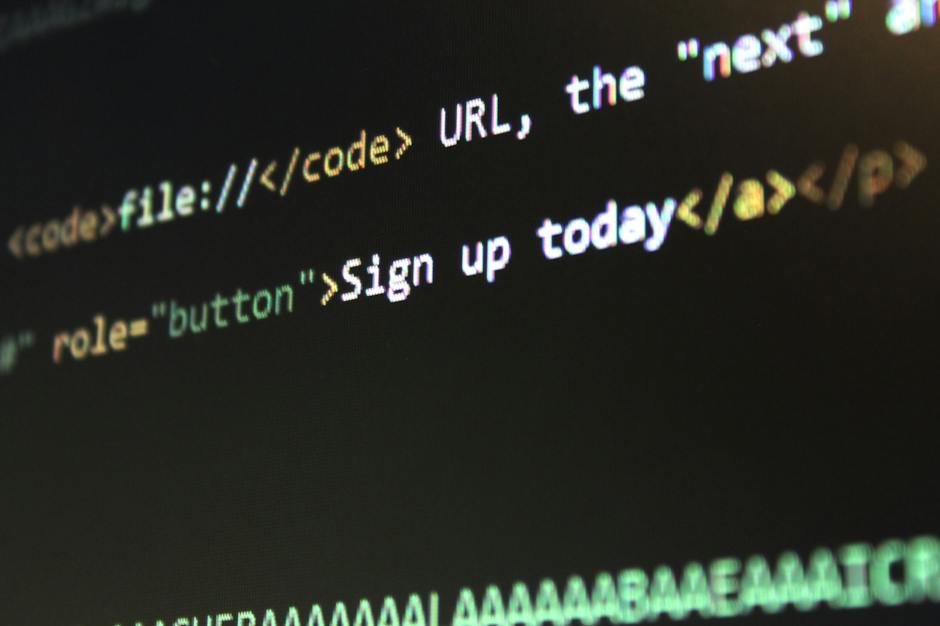In today’s digital world, your website is often the first point of contact between your small business and potential customers. Making a strong, positive first impression is crucial. However, many small business owners face a significant challenge: designing a high-quality website without breaking the bank. The good news is, affordable web design is within reach if you know where to look and what strategies to employ.
Firstly, understand that cost-effective web design doesn’t mean you have to compromise on quality. Several platforms and tools offer robust yet affordable solutions for small businesses. For example, WordPress and Shopify provide user-friendly website creation tools that don’t require a hefty investment. Moreover, leveraging free or affordably priced themes can give your site a professional look without the custom-design price tag.
Furthermore, in today’s mobile-first world, ensuring your website is mobile-responsive isn’t just a nice-to-have, it’s a must. The good news is, many of the budget-friendly platforms and themes automatically include mobile responsiveness, allowing you to cater to the largest audience possible without additional cost.
Lastly, whether to DIY or outsource your web design is a decision that impacts your budget. While doing it yourself with website builders can be more cost-effective upfront, partnering with a design expert like Randy Speckman Design can save you time and potentially lead to better conversion optimization and marketing integration in the long run.

In summary, affordable web design for your small business is about smart choices and strategic planning. It’s about balancing cost with the undeniable value a well-designed website brings to your business in generating quality leads and building a loyal customer base.
Choose the Right Platform
Choosing the right platform is the cornerstone of affordable web design for small businesses. Your choice will influence not just the initial setup cost but also the long-term manageability and scalability of your website. Let’s dive into some popular options: WordPress, Shopify, Hostinger, and Wix.
WordPress
WordPress is a giant in the website creation space, powering a significant portion of the web. It’s an open-source platform, which means it’s free to use. However, you’ll need to pay for hosting and a domain. WordPress is highly customizable with thousands of free and premium themes and plugins. It’s perfect for businesses that anticipate scaling up or require specific functionalities. Randy Speckman Design highlights WordPress for its enormous advantages in customization without needing to know a line of code.
Shopify
Shopify is your go-to if you’re diving into e-commerce. It’s not the cheapest, but it’s a comprehensive solution for online stores. Shopify takes care of hosting, and it’s packed with features specifically designed for e-commerce websites. The platform is user-friendly and doesn’t require you to be tech-savvy to set up a professional-looking online store.
Hostinger

Hostinger is known for its affordable hosting plans, which are perfect for small businesses looking to minimize costs. While not a website builder itself, Hostinger is compatible with WordPress and other CMS platforms. It offers a low-cost entry point for businesses to get online, with the added benefit of easy scalability as your site grows.
Wix

Wix is a website builder known for its ease of use, making it ideal for small business owners who want to DIY their web design. It offers a drag-and-drop interface, numerous templates, and a free plan. Wix is suitable for businesses that need a simple, attractive website without requiring extensive custom functionalities.
Each platform has its strengths and is designed to meet different business needs. WordPress offers unparalleled flexibility and control, making it ideal for those who have specific visions for their site. Shopify is a powerhouse for e-commerce businesses, providing all the tools needed to sell online effectively. Hostinger is your go-to for affordable hosting, making it easier to manage costs without sacrificing performance. And Wix offers simplicity and ease of use, perfect for business owners who prefer a hands-on approach to their web design.
When choosing a platform, consider your business’s current needs and future growth. The right platform will not only be cost-effective but also support your business as it evolves. The goal is to find a balance between functionality, ease of use, and affordability.
Leverage Free and Premium Themes
Choosing the right theme for your website is like picking the right outfit for an interview. It’s the first thing visitors notice, and it sets the tone for their entire experience. For small businesses aiming for affordable web design, the theme selection process is crucial. Here’s how to navigate it:
Theme Selection
Start with free themes. Platforms like WordPress and Wix offer a plethora of free themes that are surprisingly sophisticated. These themes are designed to be responsive and cater to various business niches. However, the trick is not to settle for the first one you like. Test a few, see how they look with your content, and ensure they align with your brand’s image.
Premium themes are the next step up. They usually offer more customization options and are designed with a specific purpose in mind, such as e-commerce or blogging. While they come with a cost, premium themes can be a wise investment for your business. They often include dedicated support and regular updates, ensuring your site remains secure and functional.
Customization
Even the most beautiful theme needs a personal touch. Customization is where you make a theme your own. Most themes come with built-in customization options that allow you to change colors, fonts, and layout without touching a single line of code. The goal is to stand out from the competition, not blend in. So, invest time in customization. It’s what turns a generic template into a unique business asset.
Responsive Design
In today’s mobile-first world, this is non-negotiable. Your theme must be responsive, meaning it automatically adjusts to look great on any device, from desktops to smartphones. Google prioritizes mobile-friendly websites in search results, so responsive design is also crucial for SEO. Fortunately, most modern themes are built to be responsive out of the box. However, always test your chosen theme on multiple devices to ensure it delivers a seamless user experience.
Randy Speckman Design emphasizes the importance of a mobile-compatible design, highlighting how it significantly impacts effective marketing messages and call-to-actions. This is a testament to how critical responsive design is, not just for aesthetics but for conversion optimization.
In summary, leveraging free and premium themes is a cost-effective strategy for achieving professional web design. By focusing on theme selection, customization, and ensuring responsive design, small businesses can create a compelling online presence without breaking the bank. Your website is often the first point of contact with potential customers. Make it count.
Let’s explore whether to DIY your web design or outsource it to professionals. This decision can significantly impact both the quality of your site and your budget.
Optimize for Mobile Users
In today’s world, most people use their phones to browse the internet. This means your small business website needs to look good and work well on mobile devices. Let’s dive into why mobile-responsiveness, Google Analytics, and a great user experience are crucial for affordable web design for small business.
Mobile-Responsiveness
A mobile-responsive website automatically changes its layout and size to fit the screen it’s being viewed on. This is not just a nice-to-have; it’s a must. Here’s why:
- Google prioritizes mobile-friendly websites in search results. If your site isn’t optimized for mobile, it might not show up where you want it to.
- Most users are on mobile. Close to 60% of web traffic comes from mobile devices. If your site isn’t easy to use on a phone, you’re missing out on a huge chunk of potential business.
Google Analytics
Google Analytics is a powerful tool that helps you understand how people use your website. It can tell you a lot about your mobile users, like:
- How many people visit your site using their phones?
- What pages do they look at, and how long do they stay?
- Do they have trouble with certain parts of your site?
This info can help you make your website better and more user-friendly. And the best part? Google Analytics is free. It’s an affordable way to improve your site without guessing what might work.
User Experience
The experience users have on your site matters a lot. If your site is hard to navigate, loads slowly, or looks bad on a phone screen, people will leave. Here’s how to make sure that doesn’t happen:
- Keep it simple. Don’t make users pinch and zoom to read text or click tiny buttons. Everything should be easily readable and clickable on a small screen.
- Speed it up. Mobile users are often on the go. If your site takes too long to load, they won’t wait around.
- Test it out. Use your own phone to visit your site and see how it works. Better yet, ask friends or family to try it out and give you feedback.
Optimizing for mobile users is not just about making your site look good on a smaller screen. It’s about creating a smooth, enjoyable experience for everyone who visits your site, no matter what device they’re using. This approach can help your small business stand out, keep visitors on your site longer, and encourage them to take action, all without spending a fortune.
As we consider the balance between DIY web design and outsourcing, mobile optimization is a key area where professional help can make a big difference, especially if you’re not tech-savvy.
DIY or Outsource Wisely
Deciding whether to DIY or outsource your web design project is like choosing between baking a cake from scratch or ordering one from a professional baker. Both have their perks, but the outcome depends on what you value most: control and cost or professionalism and time-saving.
Freelancers
Hiring a freelancer is akin to asking a friend who bakes amazing cakes to make one for your party. It’s usually more affordable than going to a bakery, and you can find some incredibly talented individuals who can whip up exactly what you need. Websites like Fiverr and Upwork are filled with freelancers who specialize in affordable web design for small business. They offer a range of prices and skills, so you can pick someone who fits your budget and vision.
Web Design Agencies
On the other hand, contracting a web design agency is like ordering from a high-end bakery. You’re not just paying for the cake but for the expertise, customer service, and peace of mind. Agencies, such as Randy Speckman Design, bring a team’s collective experience to your project. They handle everything from design to development, ensuring a cohesive and professional result. While this option may come with a higher price tag, the investment can be worth it for businesses prioritizing quality and reliability over cost.
Randy Speckman Design
Speaking of Randy Speckman Design, it exemplifies how an agency can offer personalized services tailored to small businesses. They understand the importance of balancing cost with quality, offering solutions that don’t break the bank while still providing a professional online presence. Their portfolio showcases a range of successful projects, highlighting their ability to deliver on-budget and on-brand websites.
Making the Choice
When choosing between DIY, hiring a freelancer, or going with an agency like Randy Speckman Design, consider the following:
- Budget: How much are you willing to spend?
- Time: Do you have the time to manage a project yourself, or would you prefer to hand it off?
- Skill level: Are you comfortable with web design tools and principles, or would you rather rely on someone with more experience?
- Control: Do you want to make all the decisions, or are you okay with letting someone else take the reins?
There’s no one-size-fits-all answer. Your business’s unique needs and circumstances will guide your decision. Whether you opt to DIY, hire a freelancer, or engage an agency like Randy Speckman Design, the key is to do your research, ask the right questions, and choose a path that aligns with your goals and budget.
Keeping these considerations in mind will help ensure that your website not only looks great but also supports your business’s growth and success.
Utilize Affordable SEO Strategies
In affordable web design for small business, SEO is your best friend. It’s like the secret sauce that makes your website tasty to Google and other search engines. Let’s break down how you can use SEO to your advantage without breaking the bank.
On-Page SEO
On-Page SEO is all about making your website’s pages loveable by search engines. It’s like dressing up for a date; you want to make the best impression. Here are simple yet powerful steps:
- Use relevant keywords in your titles, headers, and throughout your content. But remember, no keyword stuffing! It’s like overdoing cologne or perfume; it’s just too much.
- Optimize your images by compressing them for faster loading and use descriptive file names.
- Create meta descriptions for your pages. These are like little ads in search results that can entice people to click.
Content Creation
Content is king, queen, and the entire royal court in SEO. But creating content doesn’t have to be a royal pain or cost a fortune. Here’s how:
- Blog regularly about topics relevant to your audience. It shows search engines that your site is alive and kicking.
- Answer questions your customers are asking. Tools like AnswerThePublic can help you find these queries.
- Be authentic and helpful. It’s not just about selling your product but providing value.
Keyword Research
Keyword research is like the treasure map for your SEO strategy. It guides you on what terms to target. And the best part? You can do it for free. Here are a few tips:
- Use Google Keyword Planner. It’s free and provides insights into search volumes and competition.
- Look at your competitors. See what keywords they are targeting and how you can differentiate.
- Think like your customer. What would you search for if you were looking for your product or service?
Remember, affordable web design for small business isn’t just about cutting costs; it’s about making smart choices that bring value. By focusing on On-Page SEO, creating valuable content, and doing thorough keyword research, you can boost your site’s visibility without spending a fortune.
As we continue to explore ways to create and maintain a cost-effective online presence, SEO is an ongoing process. It requires patience, persistence, and a bit of creativity. But with the right strategies in place, you can achieve great results and see your small business grow online.
Frequently Asked Questions about Affordable Web Design
Navigating web design can be tricky, especially when you’re watching your budget. Let’s break down some common questions with straightforward answers.
How much does it cost to create a website for a small business?
The cost of creating a website for a small business can vary widely, depending on your needs and how much of the work you’re willing to do yourself. If you’re going the DIY route using platforms like WordPress or Wix, you could set up a basic site for under $100, mainly covering hosting and domain fees. However, if you’re looking for a custom design with more advanced features, prices can range from $2,500 to $5,000 when working with professional designers like those at Randy Speckman Design. Investing in a good website upfront can save you money and hassle in the long run.
How do I create a small business website on a budget?
Creating a small business website on a budget is entirely possible with a bit of planning and some elbow grease. Here’s a quick guide:
- Choose a cost-effective platform: WordPress, Wix, and Squarespace offer free or low-cost plans that are great for starting out.
- Use a free or premium theme: There’s no need to reinvent the wheel. Select a theme that matches your business vibe and customize it.
- Keep it simple: Start with a few essential pages – Home, About Us, Services, and Contact. You can always expand later.
- Optimize for mobile: Make sure your site looks good on phones and tablets. This is crucial for user experience.
- Do your own SEO: Basic SEO isn’t rocket science. Use clear titles, descriptions, and keywords relevant to your business.
How much does it cost to hire a web designer to build a website?
Hiring a web designer can significantly vary in cost, depending on the complexity of your site and the experience level of the designer. For a simple, professionally designed website, you might pay anywhere from $1,000 to $5,000. More complex sites, especially those requiring custom development, can easily reach $10,000 or more. Quotes like “After my first conversation with Chris I was literally blown away. He guided me through the whole process and genuinely cared about what I wanted to accomplish,” from satisfied customers of Randy Speckman Design, highlight the value of investing in a quality web designer who can deliver exactly what your business needs.
As we’ve seen, affordable web design for small business is about balancing cost with quality. Whether you’re DIY-ing with a website builder or hiring a professional like Randy Speckman Design, it’s important to focus on creating a site that meets your business needs without breaking the bank. Keep these FAQs in mind as you plan your web design project, a great website is an investment in your business’s future.
Conclusion
Embarking on the journey of creating or revamping your small business website can feel daunting, especially when you’re mindful of costs. However, with strategic planning, a commitment to continuous improvement, and smart cost management, you can achieve an affordable web design for your small business that doesn’t just meet your current needs but also scales with your growth.
Strategic Planning is your first step towards a cost-effective web design. Before diving into the design process, define your business goals, target audience, and the actions you want visitors to take on your site. This clarity will guide your decisions, from choosing the right platform to selecting features, ensuring that every dollar spent contributes directly to your objectives.
Continuous Improvement is a mindset that can save you money in the long run. Instead of aiming for a perfect website from the start, focus on launching a solid, functional site. Use tools like Google Analytics to gather insights on how users interact with your site. This data will be invaluable as you make iterative improvements, enhancing user experience and site performance without the need for a complete overhaul.
Cost Management involves making informed choices about where to allocate your budget. While free tools and themes can be incredibly useful, investing in some premium options might offer better customization, support, and scalability. Similarly, weighing the pros and cons of DIY versus professional web design services is crucial. Freelancers might offer lower rates, but a reputable web design agency like Randy Speckman Design can provide a comprehensive package that covers design, maintenance, and SEO, ensuring value for money.
Your website is a central piece of your digital marketing strategy and often the first point of contact with potential customers. Investing in a quality web design that reflects your brand and serves your audience well is essential. By planning strategically, embracing continuous improvement, and managing costs wisely, you can build a strong online presence that supports your business’s growth and success.
In conclusion, affordable web design for small business is not just about cutting costs but making smart choices that align with your long-term business goals. Keep focused on providing value to your customers, and your website will become a powerful tool in your business’s success story.